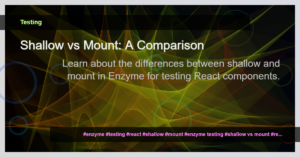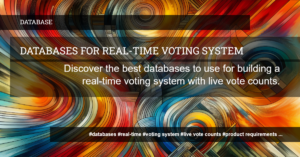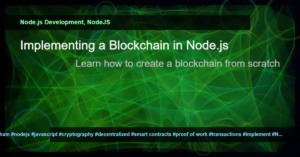When working with JavaScript, it is common to encounter scenarios where you need to prevent any modifications to an object or array. This is particularly useful when you want to ensure the integrity of your data or when dealing with sensitive information. In this article, we will explore different techniques to mute an object or array in JavaScript and prevent any changes.
Muting an Object
In JavaScript, objects are mutable by default, which means their properties can be modified. However, there are ways to make objects immutable and prevent any modifications. One common technique is to use Object.freeze() method.
const person = {
name: "John",
age: 30,
};
Object.freeze(person);
person.age = 35; // This change will be ignored
console.log(person.age); // Output: 30
By applying Object.freeze() to an object, all its properties become read-only and cannot be modified. Any attempts to modify the object will be ignored silently without throwing an error.
It’s important to note that Object.freeze() only applies to the object itself and not its nested objects or arrays. If you need to ensure immutability throughout the entire object tree, you can use libraries like Immutable.js or write custom deep-freezing functions.
Muting an Array
Arrays in JavaScript are mutable as well, and their elements can be added, removed, or modified. However, if you want to make an array immutable, you can use the Object.freeze() method mentioned earlier.
const numbers = [1, 2, 3, 4];
Object.freeze(numbers);
numbers.push(5); // This change will be ignored
console.log(numbers); // Output: [1, 2, 3, 4]
As shown in the example above, trying to add an element to a frozen array will have no effect. The Object.freeze() method prevents any modifications to the array and maintains its initial state.
Deep Freezing Objects and Arrays
If you want to achieve deep immutability, where not only the root object or array but also the nested ones cannot be modified, you need to define custom functions or use libraries that provide this capability. One such library is Immutable.js, which provides immutable collections and utilities for managing immutable state.
Here’s an example of deep freezing an object using Immutable.js:
import { Map } from 'immutable';
const person = Map({
name: "John",
age: 30,
});
const frozenPerson = person.asImmutable();
frozenPerson.set("age", 35); // This change will be ignored
console.log(frozenPerson.get("age")); // Output: 30
In the example above, using Immutable.js’s Map and asImmutable() methods enables us to create an immutable object. Any attempts to modify the object will create a new copy instead of changing the original one.
Conclusion
By muting an object or array in JavaScript, you can prevent any changes from being made to them, ensuring data integrity and immutability. Whether you use the built-in Object.freeze() method or libraries like Immutable.js, understanding these techniques is crucial for maintaining the integrity of your data and preventing unwanted modifications.