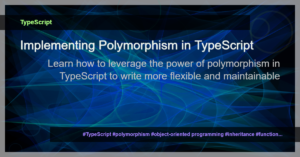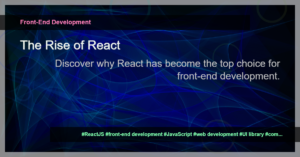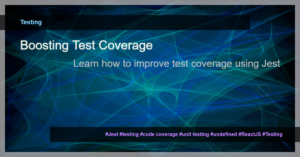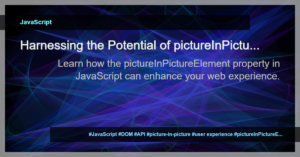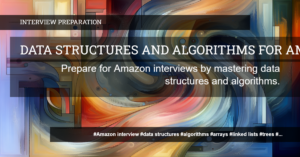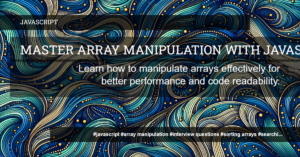Introduction to Data Types in JavaScript
Data types in JavaScript are used to categorize different types of values that can be stored and manipulated by variables. Understanding data types is essential for writing effective JavaScript code as it helps in determining how the values are stored and treated.
Primitive Data Types
JavaScript has six primary data types, also known as primitive data types:
Number: Represents numeric values, such as integers or floating-point numbers. Example:
let age = 25;String: Represents a sequence of characters enclosed in single or double quotes. Example:
let name = "John";Boolean: Represents a logical value indicating either true or false. Example:
let isMale = true;Null: Represents the intentional absence of any object value. Example:
let car = null;Undefined: Represents a declared variable that has no assigned value. Example:
let address;Symbol (ES6): Represents a unique identifier that is not equal to any other value. Example:
let id = Symbol("ABC");
Complex Data Types
JavaScript also has two complex data types:
Array: Represents an ordered collection of values enclosed in square brackets. Example:
let numbers = [1, 2, 3, 4, 5];Object: Represents a collection of key-value pairs enclosed in curly braces. Example:
let person = {
name: "John",
age: 25,
isMale: true
};
Checking Data Types
To determine the data type of a variable, you can use the typeof operator. Example:
let age = 25;
console.log(typeof age); // Output: "number"
let name = "John";
console.log(typeof name); // Output: "string"
let isMale = true;
console.log(typeof isMale); // Output: "boolean"
Conclusion
Understanding JavaScript data types is crucial for writing clean and efficient code. By properly understanding and utilizing different data types, you can ensure the accuracy and reliability of your JavaScript programs. Remember to use appropriate data types based on the nature of the values being manipulated.
Start exploring and experimenting with JavaScript data types to enhance your programming skills!