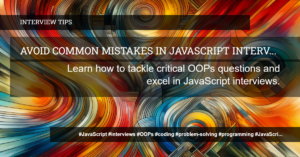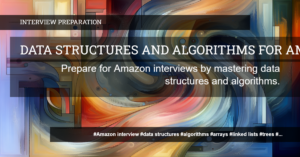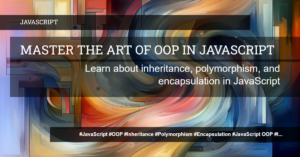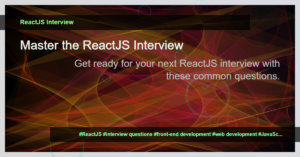Introduction:
In JavaScript, the for loop is commonly used to iterate over a set of elements or perform a specific action a certain number of times. However, when dealing with asynchronous tasks, such as making multiple API requests, it can become challenging to control the number of simultaneous requests.
With the introduction of Promises, we can leverage their power to promisify a for loop and limit the number of requests made at a time. By doing so, we can prevent overwhelming the server with too many concurrent requests and improve the overall scalability of our code.
Promisifying a For Loop:
To promisify a for loop, we need to first wrap the task we want to perform within a Promise. This allows us to handle the asynchronous nature of the task and control its execution.
Here’s an example of promisifying a for loop to make API requests:
const request = (url) => {
return new Promise((resolve, reject) => {
// Perform the async task (e.g., making an API request)
// Resolve the promise when the task is successful
// Reject the promise if there's an error
});
};
const urls = ['https://api.example.com/user/1', 'https://api.example.com/user/2', 'https://api.example.com/user/3'];
const makeRequests = async () => {
for (const url of urls) {
try {
await request(url);
console.log(`Request to ${url} was successful`);
} catch (error) {
console.error(`Error making a request to ${url}: ${error.message}`);
}
}
};
makeRequests();
In the example above, the request function is responsible for making an API request and returning a Promise. The makeRequests function uses a for loop to iterate over an array of URLs and awaits the completion of each request before moving on to the next.
Limiting Concurrent Requests:
To limit the number of simultaneous requests, we can introduce a concurrency limit using a control variable. This variable keeps track of the number of ongoing requests and allows us to control the flow of the for loop.
Here’s an example of limiting concurrent requests to three:
const MAX_CONCURRENT_REQUESTS = 3;
const makeRequests = async () => {
let ongoingRequests = 0;
for (const url of urls) {
while (ongoingRequests >= MAX_CONCURRENT_REQUESTS) {
// Wait for any ongoing requests to complete before proceeding
await new Promise((resolve) => setTimeout(resolve, 100));
}
ongoingRequests++;
try {
await request(url);
console.log(`Request to ${url} was successful`);
} catch (error) {
console.error(`Error making a request to ${url}: ${error.message}`);
}
ongoingRequests--;
}
};
makeRequests();
In this example, we introduce the MAX_CONCURRENT_REQUESTS variable to define the maximum number of concurrent requests we want to allow. The makeRequests function uses a while loop to wait until the number of ongoing requests is below the limit before proceeding to the next iteration of the for loop.
Error Handling:
When working with asynchronous tasks, it’s essential to handle errors properly to prevent them from causing unexpected behavior in our code. In the examples above, we catch any errors that occur during a request and log an appropriate error message.
To further enhance error handling, you can implement retry logic, exponential backoff, or other error recovery mechanisms depending on your specific use case.
Conclusion:
By promisifying a for loop and limiting the number of concurrent requests, we can effectively control the execution of asynchronous tasks in JavaScript. This technique not only prevents overwhelming servers with excessive requests but also improves the scalability and stability of our code.
If you want to learn more about JavaScript, Promises, and other asynchronous programming concepts, feel free to explore our other articles and resources.
- Choosing the Right Databases for a Real-Time Voting System
- Mastering Behavioral Questions: A Guide to Answering Interview Questions
- 10 Critical Oops Questions for JavaScript Interviews
- Mastering Medium Level LeetCode Problems: A Comprehensive Guide for Interview Preparation
- When to Use an Array and When to Use a Linked List in JavaScript
- Object-Oriented Programming in JavaScript: A Comprehensive Guide
- Mastering JavaScript for Amazon Interview: Problem-Solving Practice
- Mastering Array Manipulation in JavaScript: A Guide for Amazon Interview
- Ace Your Amazon Interview with Data Structures and Algorithms
- Why React Won the Front-End Race
- Mastering Yield and Generators in React Saga
- How to Use Asynchronous Require Function in Node.js
- Implementing WebSockets in Python
- WebSocket Implementation in C#
- Implementing WebSockets in Dart
- JavaScript for Loop: Promisifying and Limiting Requests
- Creating a Raffle Competition Platform with Modular Approach
- Build a Component Library
- AWS Lambda implementation for Redis
- An Overview of Serverless Computing: The Future of Web Development
- How to Quickly Scale Your Compute Resources with Amazon EC2
- Simplifying Scalable Computing with Amazon EC2
- Structuring Your Node.js Application: Domain Modules vs Technical Responsibilities
- JavaScript for Loop: Promisifying and Limiting Requests