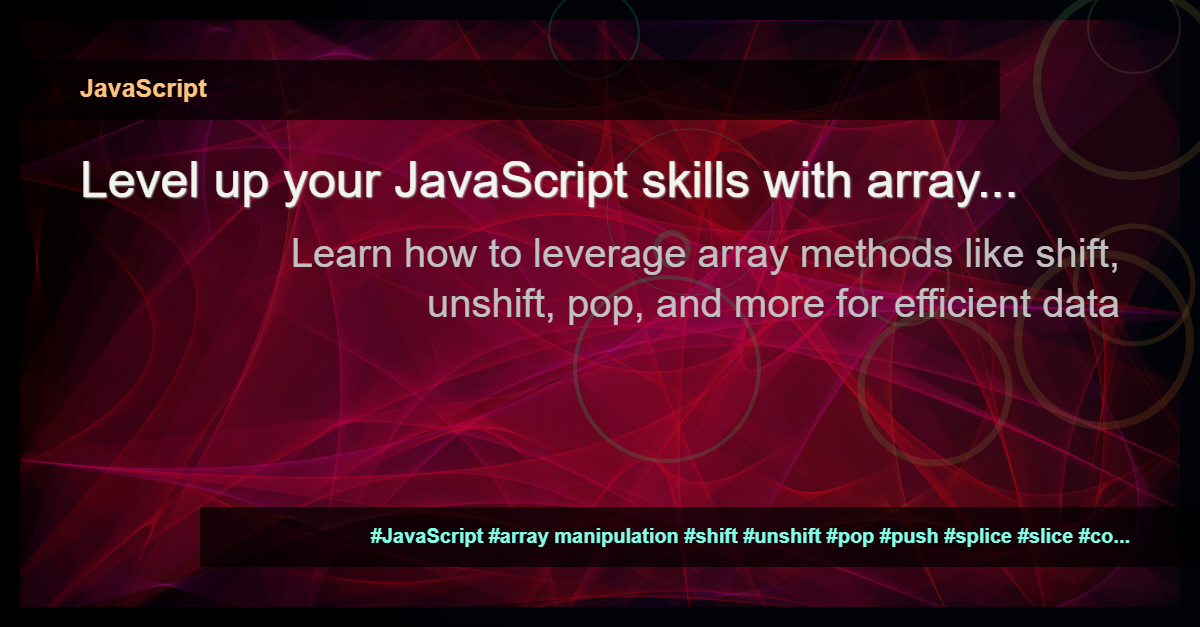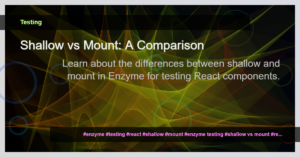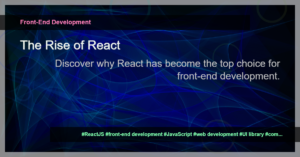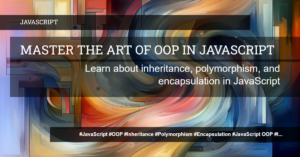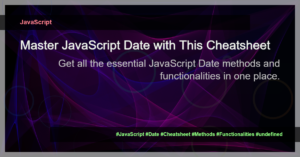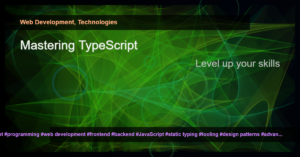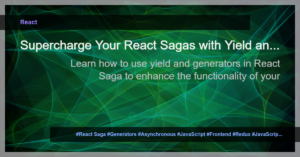Mastering Array Manipulation in JavaScript
When it comes to working with data in JavaScript, arrays are an essential data structure. They allow us to store and manipulate collections of values efficiently. One of the key skills every JavaScript developer should master is array manipulation.
Why Array Manipulation is Important
Array manipulation involves modifying, transforming, or extracting data from an array. This skill is crucial for a variety of reasons:
- Efficient Data Processing: Array manipulation methods provide efficient ways to add, remove, and modify elements in an array, enabling faster data processing.
- Simplified Code: By leveraging built-in array methods, you can write cleaner and more readable code, reducing the chances of errors and improving code maintainability.
- Data Transformation: Array manipulation allows you to transform the structure and contents of an array, making it easier to work with and meet specific requirements.
Common Array Manipulation Methods
Let’s dive into some of the most commonly used array manipulation methods in JavaScript.
1. shift()
The shift() method removes the first element from an array and returns that element. It also updates the length of the array. Here’s an example:
const fruits = ['apple', 'banana', 'cherry'];
const removedFruit = fruits.shift();
console.log(removedFruit); // Output: 'apple'
console.log(fruits); // Output: ['banana', 'cherry']
2. unshift()
The unshift() method adds one or more elements to the beginning of an array and returns the new length of the array. Here’s an example:
const fruits = ['banana', 'cherry'];
const newLength = fruits.unshift('apple', 'grape');
console.log(newLength); // Output: 4
console.log(fruits); // Output: ['apple', 'grape', 'banana', 'cherry']
3. pop()
The pop() method removes the last element from an array and returns that element. It also updates the length of the array. Here’s an example:
const fruits = ['apple', 'banana', 'cherry'];
const removedFruit = fruits.pop();
console.log(removedFruit); // Output: 'cherry'
console.log(fruits); // Output: ['apple', 'banana']
4. push()
The push() method adds one or more elements to the end of an array and returns the new length of the array. Here’s an example:
const fruits = ['apple', 'banana'];
const newLength = fruits.push('cherry', 'grape');
console.log(newLength); // Output: 4
console.log(fruits); // Output: ['apple', 'banana', 'cherry', 'grape']
5. splice()
The splice() method changes the contents of an array by removing or replacing existing elements and/or adding new elements. It modifies the original array and returns the removed elements as a new array. Here’s an example:
const fruits = ['apple', 'banana', 'cherry', 'grape'];
const removedFruits = fruits.splice(1, 2, 'kiwi', 'mango');
console.log(removedFruits); // Output: ['banana', 'cherry']
console.log(fruits); // Output: ['apple', 'kiwi', 'mango', 'grape']
6. slice()
The slice() method returns a shallow copy of a portion of an array into a new array object, selected from start to end (end not included). Here’s an example:
const fruits = ['apple', 'banana', 'cherry', 'grape'];
const selectedFruits = fruits.slice(1, 3);
console.log(selectedFruits); // Output: ['banana', 'cherry']
console.log(fruits); // Output: ['apple', 'banana', 'cherry', 'grape']
7. concat()
The concat() method is used to merge two or more arrays. It returns a new array that contains the elements of the original arrays. Here’s an example:
const fruits1 = ['apple', 'banana'];
const fruits2 = ['cherry', 'grape'];
const mergedFruits = fruits1.concat(fruits2);
console.log(mergedFruits); // Output: ['apple', 'banana', 'cherry', 'grape']
8. map()
The map() method creates a new array populated with the results of calling a provided function on every element in the calling array. It allows you to perform a transformation on each element of an array. Here’s an example:
const numbers = [1, 2, 3, 4, 5];
const doubledNumbers = numbers.map((number) => number * 2);
console.log(doubledNumbers); // Output: [2, 4, 6, 8, 10]
9. filter()
The filter() method creates a new array with all elements that pass the test implemented by the provided function. It allows you to selectively filter elements from an array. Here’s an example:
const numbers = [1, 2, 3, 4, 5];
const evenNumbers = numbers.filter((number) => number % 2 === 0);
console.log(evenNumbers); // Output: [2, 4]
Conclusion
Mastering array manipulation methods in JavaScript is a fundamental skill for any developer. By understanding and utilizing methods like shift(), unshift(), pop(), push(), splice(), slice(), concat(), map(), and filter(), you can efficiently manipulate arrays and transform data to suit your specific needs. Keep practicing and experimenting with array manipulation, and you’ll soon become a proficient JavaScript developer.