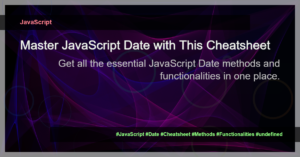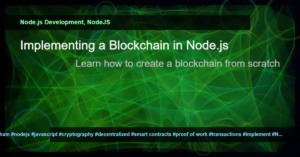Problem Statement
As a JavaScript developer, you may often encounter scenarios where you need to measure the performance or timing of certain operations in your code. Two commonly used methods for this purpose are performance.now() and new Date(). However, you may wonder which one to use in different situations and what sets them apart. In this article, we will explore the differences between the two and understand when to use each one.
Use Cases
- Measuring the performance of a specific code block, function, or algorithm.
- Timing the duration of user interactions or specific events.
- Benchmarking different implementations to determine the most efficient one.
performance.now()
The performance.now() method returns a high-resolution timestamp as a floating-point number, representing the current time in milliseconds. It provides a more accurate measure of time than new Date(), as it uses the underlying hardware timer.
Here’s an example of how to use performance.now() to measure the execution time of a code block:
const startTime = performance.now();
// Some code block to measure the performance of
const endTime = performance.now();
const duration = endTime - startTime;
console.log(`Execution time: ${duration} milliseconds`);
new Date()
The new Date() constructor creates a new Date object representing the current date and time. It returns a timestamp in milliseconds, similar to performance.now(), but with lower precision. new Date() relies on the system clock and may be influenced by the user’s computer settings.
To measure the execution time using new Date(), we can compare the timestamps before and after the code block:
const startTime = new Date().getTime();
// Some code block to measure the performance of
const endTime = new Date().getTime();
const duration = endTime - startTime;
console.log(`Execution time: ${duration} milliseconds`);
Choosing the Right Method
Both performance.now() and new Date() serve different purposes. Here are some considerations to help you choose the right one:
- Use
performance.now()for fine-grained timing or when high accuracy is required, such as benchmarking algorithms or measuring the performance of critical code blocks. - Use
new Date()for general timing or when precision is not crucial, such as timing user interactions or tracking events.
Conclusion
In this article, we compared performance.now() and new Date() for measuring performance and timing in JavaScript. While performance.now() offers higher precision and accuracy, new Date() is suitable for general timing purposes. It’s important to choose the right method based on the specific requirements of your project.