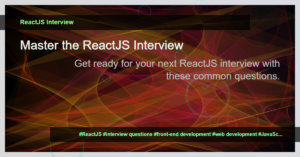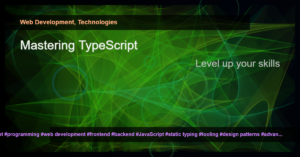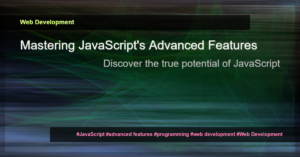Understanding Binary Search and its Implementation in JavaScript
Are you familiar with the concept of binary search? Do you know how it can be implemented in JavaScript? In this article, we will explore the fundamentals of binary search and its implementation using JavaScript code examples.
What is Binary Search?
Binary search is an efficient searching algorithm used to locate a specific value within a sorted array. It works by repeatedly dividing the search space in half until the target element is found or the search space is empty.
How does Binary Search work?
Here’s a step-by-step breakdown of how binary search works:
- Start with the middle element of the array.
- If the middle element is the target value, return its index.
- If the target value is less than the middle element, repeat the process on the left half of the array.
- If the target value is greater than the middle element, repeat the process on the right half of the array.
- Continue dividing the search space in half until the target value is found or the search space becomes empty.
Implementation in JavaScript
Let’s see how we can implement binary search in JavaScript using a recursive approach:
function binarySearch(arr, target, start = 0, end = arr.length - 1) {
if (start > end) {
return -1; // Element not found
}
const mid = Math.floor((start + end) / 2);
if (arr[mid] === target) {
return mid; // Element found
}
if (arr[mid] < target) {
return binarySearch(arr, target, mid + 1, end);
} else {
return binarySearch(arr, target, start, mid - 1);
}
}
In the above code snippet, binarySearch takes in an array arr, the target value to search for, and the start/end indices of the search space. The function returns the index of the target value if found, -1 otherwise.
Example Usage
Let’s consider an example to understand how binary search works in practice:
const sortedArray = [1, 3, 5, 7, 9, 11, 13, 15, 17, 19];
const target = 13;
const index = binarySearch(sortedArray, target);
if (index !== -1) {
console.log(`Element found at index ${index}`);
} else {
console.log("Element not found");
}
In this example, we have a sorted array [1, 3, 5, 7, 9, 11, 13, 15, 17, 19] and we are searching for the target value 13. The binary search algorithm will find the target value at index 6 and return its position.
Time Complexity of Binary Search
Binary search has a time complexity of O(log n) where n is the number of elements in the array. This makes binary search extremely efficient compared to linear search, especially for large datasets.
Conclusion
Binary search is a powerful algorithm that allows for efficient searching in a sorted array. By dividing the search space in half with each iteration, it greatly reduces the number of comparisons required to find the target element. In this article, we explored the concept of binary search, implemented it using JavaScript, and saw how it can be used to find elements in a sorted array. Hopefully, this article has helped you understand binary search better and how to apply it in your JavaScript code.