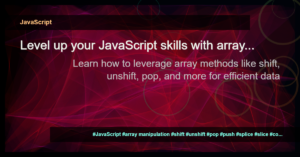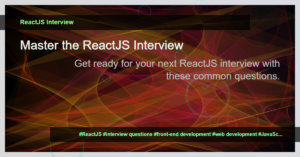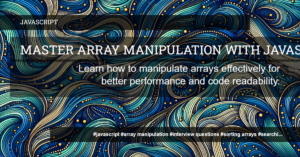Bubble Sort: Introduction and Concept
Have you ever wondered how to sort an array in JavaScript? Sorting algorithms are essential tools for organizing and arranging data in a specific order. One of the simplest and most commonly used sorting algorithms is Bubble Sort.
Bubble Sort works by repeatedly swapping adjacent elements if they are in the wrong order. It iterates through the array multiple times until all elements are in the correct order.
How does Bubble Sort work?
The concept behind Bubble Sort is straightforward. It compares adjacent elements and swaps them if they are in the wrong order. The largest or smallest element “bubbles” to its correct position with each iteration, hence the name “Bubble Sort.”
Here’s a step-by-step breakdown of the Bubble Sort algorithm:
- Start with an unsorted array.
- Iterate through the array from the first index.
- Compare each pair of adjacent elements.
- If the elements are in the wrong order, swap them.
- Repeat steps 2-4 until the array is fully sorted.
Let’s visualise the Bubble Sort algorithm with an example:
Suppose we have an array [5, 3, 8, 2, 1].
- In the first iteration, we compare 5 and 3. Since 5 is greater, we swap the elements: [3, 5, 8, 2, 1].
- Next, we compare 5 and 8. Since they are in the correct order, no swap is needed.
- We continue this process until we reach the end of the array.
- After the first iteration, the largest element (8) is in the correct position at the last index.
- In the second iteration, we compare 3 and 5. They are already in the correct order, so no swap is needed.
- We repeat this process until the array is sorted in ascending order.
Implementation of Bubble Sort in JavaScript
The Bubble Sort algorithm can be implemented in JavaScript using nested loops. Let’s take a look at a simple implementation:
function bubbleSort(arr) {
var len = arr.length;
for (var i = 0; i < len; i++) {
for (var j = 0; j < len - i - 1; j++) {
if (arr[j] > arr[j + 1]) {
var temp = arr[j];
arr[j] = arr[j + 1];
arr[j + 1] = temp;
}
}
}
return arr;
}
var array = [5, 3, 8, 2, 1];
console.log(bubbleSort(array)); // Output: [1, 2, 3, 5, 8]
In the above code snippet, we define a function bubbleSort that takes an array as an argument. It uses two nested loops to iterate through the array and swap elements if necessary. The function returns the sorted array.
Time and Space Complexity of Bubble Sort
Bubble Sort is not the most efficient algorithm for sorting large datasets. Its average and worst-case time complexity is O(n^2), where n is the number of elements in the array. This means that the time taken to sort the array grows quadratically with the number of elements.
Additionally, Bubble Sort operates in-place, meaning it doesn’t require additional space to sort the array. Hence, its space complexity is O(1).
Use Cases and Alternatives
Bubble Sort is primarily used for educational purposes and small datasets due to its inefficiency. However, it can still be useful in certain scenarios with small or nearly sorted arrays.
Other more efficient sorting algorithms include:
- Insertion Sort: Suitable for small datasets and arrays that are almost sorted.
- Quick Sort: A faster sorting algorithm with an average-case time complexity of O(n log n).
- Merge Sort: A divide-and-conquer algorithm with a stable time complexity of O(n log n).
When deciding which sorting algorithm to use, it’s important to consider the size of the dataset and the desired time complexity.
Conclusion
In this article, we have explored the concept of Bubble Sort and how to implement it in JavaScript. Although Bubble Sort may not be the most efficient sorting algorithm for large datasets, it provides a good introduction to the world of sorting algorithms.
Remember, understanding different sorting algorithms is crucial for developing efficient and optimized JavaScript applications.