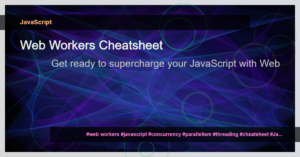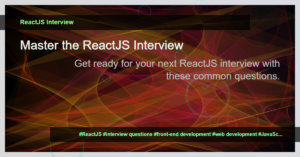What are Modules?
One of the fundamental concepts in modern JavaScript development is the use of modules. Modules allow us to break our code into smaller, reusable pieces that can be organized and managed more efficiently. They also provide encapsulation, allowing us to control the scope and visibility of variables and functions within our codebase.
Why Use Modules?
Using modules brings several benefits to our JavaScript projects:
Code Organization: Modules help to organize code by breaking it into smaller, self-contained units. This improves readability, maintainability, and collaboration among developers.
Reusability: Modules can be reused across different parts of our code or shared with other projects. This eliminates code duplication and promotes a more efficient development process.
Encapsulation: Modules allow us to encapsulate variables and functions, preventing them from polluting the global scope. This reduces the chances of naming conflicts and enhances code reliability and stability.
Now that we understand the importance of modules, let’s delve into the two main module systems in JavaScript: ES Modules and CommonJS.
ES Modules
ES Modules (ESM) is the official module system introduced in ECMAScript 6 (ES6). It provides a standardized syntax for defining and importing modules in JavaScript.
Defining ES Modules
To define an ES module, we use the export keyword followed by the entity we want to make available. This can be a variable, function, or class.
// greet.js
export function sayHello(name) {
console.log(`Hello, ${name}!`);
}
// utils.js
export const PI = 3.14159;
export function calculateArea(radius) {
return PI * radius * radius;
}
Importing ES Modules
To import an ES module, we use the import keyword followed by the path to the module file and the entity we want to access.
// main.js
import { sayHello } from './greet.js';
sayHello('John'); // Output: Hello, John!
ES Modules provide a clean and expressive way of working with modules, with support for named and default exports, as well as a dynamic import syntax for asynchronous imports.
CommonJS
CommonJS is a module system that was widely adopted in the Node.js ecosystem before the introduction of ES Modules. It uses a require function to import modules and a module.exports object to export values from a module.
Defining CommonJS Modules
In CommonJS, modules are defined using the module.exports object. We assign the values we want to export to this object.
// greet.js
function sayHello(name) {
console.log(`Hello, ${name}!`);
}
module.exports = {
sayHello,
};
// utils.js
const PI = 3.14159;
function calculateArea(radius) {
return PI * radius * radius;
}
module.exports = {
calculateArea,
};
Importing CommonJS Modules
To import a CommonJS module, we use the require function and specify the path to the module file.
// main.js
const { sayHello } = require('./greet.js');
sayHello('John'); // Output: Hello, John!
Although CommonJS is a synchronous module system, it served as the de facto standard for modular JavaScript development for many years. It is still widely used in Node.js-based projects.
ES Modules vs CommonJS: Key Differences
While both ES Modules and CommonJS serve the purpose of organizing code into reusable modules, there are several differences between them:
Browser Support: ES Modules are natively supported in modern web browsers, while CommonJS requires a bundler like Webpack or Browserify to work in a browser environment.
Static vs Dynamic: ES Modules are statically analyzed at runtime, allowing tools to optimize and tree-shake unused code. CommonJS, on the other hand, is dynamically loaded and doesn’t have the same level of optimization capabilities.
Circular Dependencies: ES Modules have built-in support for circular dependencies, whereas CommonJS requires additional tooling to handle circular references.
Default Exports: ES Modules have native support for default exports, while CommonJS requires an additional step to define and import default exports.
As JavaScript continues to evolve, it is recommended to embrace ES Modules for modern JavaScript projects, especially those targeting browsers. However, CommonJS still remains relevant for Node.js-based projects and older codebases.
Conclusion
Understanding modules in JavaScript is crucial for developing scalable and maintainable code. By breaking our code into modular pieces, we can enhance reusability and organization. ES Modules and CommonJS are the two major module systems in JavaScript, each with its own features and use cases. Choose the module system that best suits your project requirements and leverage the power of modules to improve your JavaScript development workflow.
References:
Now that you have a solid understanding of modules in JavaScript and the differences between ES Modules and CommonJS, you’re ready to take your module-based development to the next level! Happy coding!