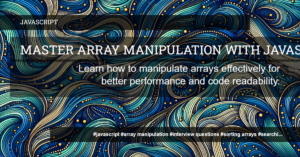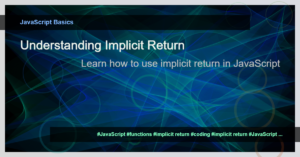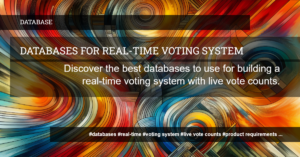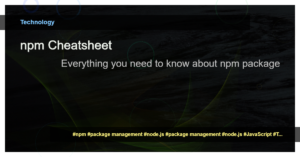Understanding Trees in JavaScript
In computer science, a tree is a widely used data structure that helps organize and store data hierarchically. Just like the trees in nature, a tree data structure consists of nodes connected by edges. Each node can have child nodes, forming branches and sub-branches.
Types of Trees
There are various types of trees, but the most common ones are binary trees, binary search trees, and balanced trees. Let’s take a closer look at each of them:
Binary Trees
A binary tree is a type of tree where each node has at most two child nodes, commonly referred to as the left child and the right child. These child nodes can be null if there is no child present. The structure of a binary tree is useful in many algorithms, such as searching and sorting.
Binary Search Trees (BST)
A binary search tree is a specialized type of binary tree that allows efficient searching, inserting, and deleting operations. In a binary search tree, the left child of a node contains values smaller than the parent node, and the right child contains values greater than the parent node. This property allows for quick lookups using a binary search algorithm.
Balanced Trees
Balanced trees, like AVL trees and Red-Black trees, are designed to ensure that the height of the tree remains balanced, reducing inefficiencies in searching, inserting, and deleting operations. These trees automatically adjust their structure when nodes are added or removed, helping to maintain a balanced distribution of nodes.
Implementing Trees in JavaScript
In JavaScript, trees can be implemented using objects and references. Each node in the tree can be represented as an object with properties for data and references to its child nodes. Here’s an example of a simple binary tree implemented in JavaScript:
class TreeNode {
constructor(data) {
this.data = data;
this.left = null;
this.right = null;
}
}
const root = new TreeNode(10);
root.left = new TreeNode(5);
root.right = new TreeNode(15);
root.left.left = new TreeNode(3);
root.left.right = new TreeNode(8);
root.right.right = new TreeNode(20);
Tree Traversal Algorithms
Tree traversal is the process of visiting each node in a tree. There are several algorithms to traverse a tree, such as:
- In-order traversal visits the left subtree, then the root node, and finally the right subtree.
- Pre-order traversal visits the root node, then the left subtree, and finally the right subtree.
- Post-order traversal visits the left subtree, then the right subtree, and finally the root node.
These traversal algorithms can be implemented recursively or iteratively, depending on the requirements and complexity of the tree.
Recursive Algorithms on Trees
Working with trees often involves recursive algorithms due to the hierarchical nature of the data structure. Recursive algorithms break down a problem into smaller sub-problems and solve them iteratively.
For example, finding the maximum value in a binary tree can be done recursively by comparing the values at each node and traversing down the left and right subtrees until the maximum value is found.
function findMaxValue(root) {
if (!root) return null;
let maxValue = root.data;
if (root.left) {
const leftMax = findMaxValue(root.left);
maxValue = Math.max(maxValue, leftMax);
}
if (root.right) {
const rightMax = findMaxValue(root.right);
maxValue = Math.max(maxValue, rightMax);
}
return maxValue;
}
console.log(findMaxValue(root)); // Output: 20
Summary
Trees are essential data structures in computer science, providing an efficient way to store and organize hierarchical data. By understanding the different types of trees, implementing them in JavaScript, and utilizing traversal and recursive algorithms, you can solve a wide range of problems efficiently.
Remember to consider the best tree structure for your specific use case, whether it’s a binary tree, binary search tree, or a balanced tree. Additionally, choose the appropriate traversal algorithm based on your needs, and leverage recursion when tackling problems that require hierarchical operations on trees.