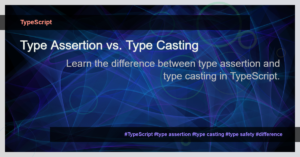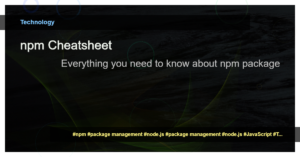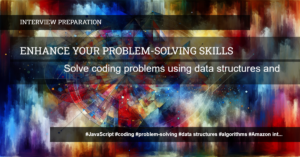A Comprehensive Guide to Trees Data Structure in NestJS
In software development, data structures play a crucial role in organizing and managing large datasets efficiently. One such data structure is a tree, which offers a hierarchical representation of data. Trees are used extensively in various domains, including databases, networking, file systems, and more. In this guide, we will explore trees data structure and its implementation in NestJS.
Understanding Trees
A tree is an abstract data type that represents a hierarchical structure. It consists of nodes connected by edges, where each node can have zero or more child nodes. The topmost node in a tree is called the root node, and the nodes at the bottom with no children are called leaf nodes. The nodes in between are known as internal nodes.
Trees offer a wide range of applications, such as organizing hierarchical data, representing directory structures, implementing search algorithms, and more. Understanding the basic concepts of trees is essential for building efficient and scalable applications.
Common Types of Trees
There are various types of trees, each with its own characteristics and use cases. Let’s explore some common types of trees:
Binary Tree
A binary tree is a type of tree where each node has at most two children, referred to as the left child and the right child. This type of tree is often used in search algorithms, sorting, and binary heap implementations.
Binary Search Tree (BST)
A binary search tree is a binary tree with a specific property: for any given node, the value of all nodes in its left subtree is less than its value, and the value of all nodes in its right subtree is greater than its value. This property enables efficient searching, insertion, and deletion operations.
AVL Tree
An AVL tree is a self-balancing binary search tree where the heights of the left and right subtrees of any node differ by at most one. This balancing property ensures efficient operations and improves overall performance.
B-tree
A B-tree is a self-balancing search tree designed to maintain large amounts of data efficiently. It is commonly used in databases and file systems, where it provides efficient disk access and supports fast search, insert, and delete operations.
Implementing Trees in NestJS
Now that we have an understanding of different types of trees, let’s explore how to implement them in NestJS. NestJS is a popular Node.js framework for building scalable and maintainable server-side applications.
To implement trees in NestJS, we can create classes representing nodes and define methods for performing tree operations like traversal, insertion, deletion, and searching. We can leverage TypeScript features to define tree nodes with specific properties and use decorators to integrate them with NestJS controllers and services.
Here’s an example of a basic tree implementation in NestJS:
// Tree Node class
class TreeNode {
value: any;
left: TreeNode | null;
right: TreeNode | null;
constructor(value: any) {
this.value = value;
this.left = null;
this.right = null;
}
}
// Tree class
class Tree {
root: TreeNode | null;
constructor() {
this.root = null;
}
// Define tree operations here
}
// NestJS Controller
@Controller('trees')
export class TreesController {
// Inject Tree service and define API endpoints
}
By implementing tree data structure in NestJS, we can leverage its features like dependency injection, decorators, and module system to build efficient and maintainable applications.
Conclusion
In this comprehensive guide, we have explored the concept of trees data structure and its implementation in NestJS. We have covered the basics of trees, different types of trees, and how to integrate trees with NestJS. Whether you are a beginner or an experienced developer, understanding trees is essential for building scalable and efficient applications. Now armed with this knowledge and examples, you are well-prepared to tackle tree-related challenges in NestJS development and ace your interviews. Happy coding!
Tags: NestJS, Data Structure, Trees, Algorithms, JavaScript, TypeScript, Backend Development, Interview Questions, Web Development, Node.js