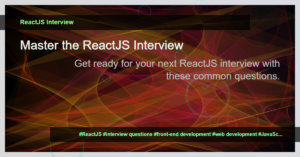Introduction
When working with NestJS, you may often come across scenarios where you need to handle and validate dates, such as the dateOfBirth field in a user registration form. It is crucial to understand how to properly format and validate the dateOfBirth field to ensure accurate and consistent data in your application.
What is the ISO 8601 format?
The ISO 8601 format is an international standard for representing dates and times. It provides a clear and unambiguous way to express dates, regardless of cultural or regional differences. The format follows the pattern YYYY-MM-DD, where YYYY represents the year, MM represents the month, and DD represents the day.
Using the ISO 8601 format ensures that dates are consistently formatted and easily parsed across different programming languages and systems.
Why use the ISO 8601 format for dateOfBirth?
When storing and handling dates in your NestJS application, it is recommended to use the ISO 8601 format for the dateOfBirth field. This format ensures that the date is unambiguous and can be easily processed by the backend, frontend, and any external systems or APIs that interact with your application.
Here is an example of a dateOfBirth field in the ISO 8601 format: 1990-07-15.
Using the ISO 8601 format also simplifies date handling and prevents potential confusion caused by different date formats used in different countries or regions. It eliminates the need for manual date parsing and formatting, as most modern programming languages and frameworks provide built-in functions for handling ISO 8601 dates.
Validating dateOfBirth in NestJS
To ensure the dateOfBirth field is populated correctly and follows the ISO 8601 format, you can use NestJS’s validation features. NestJS provides a powerful validation library that allows you to define validation rules for different fields in your application.
Here’s an example of how to validate the dateOfBirth field in a NestJS user registration form using the ISO 8601 format:
import { IsDateString } from 'class-validator';
export class CreateUserDto {
// Other fields...
@IsDateString()
dateOfBirth: string;
}
In this example, we use the IsDateString() decorator from the class-validator package to ensure that the dateOfBirth field is a valid ISO 8601 date string. If the field does not match the expected format, a validation error will be thrown.
Handling validation errors in NestJS
When a validation error occurs, you can handle it gracefully in your NestJS application. NestJS provides built-in error handling mechanisms that allow you to catch and handle validation errors globally or on a per-route basis.
For example, you can use a global validation pipe to automatically validate incoming requests and handle any validation errors:
import { ValidationPipe } from '@nestjs/common';
async function bootstrap() {
const app = await NestFactory.create(AppModule);
app.useGlobalPipes(new ValidationPipe());
// Other configurations...
await app.listen(3000);
}
bootstrap();
By using the global validation pipe, any incoming requests will be automatically validated against the defined validation rules, including the dateOfBirth field. If a validation error occurs, a proper error response will be sent back to the client.
Alternatively, you can handle validation errors on a per-route basis using NestJS’s exception filters. This allows for custom error handling logic and more granular control over the error response.
Conclusion
In this blog post, we explored the concept of dateOfBirth in NestJS and the significance of using the ISO 8601 format for representing dates. We learned how to validate the dateOfBirth field using the NestJS validation library and handle validation errors in our application.
By ensuring that the dateOfBirth field is properly formatted and validated, we can maintain accurate and consistent data in our NestJS applications. Using the ISO 8601 format saves time and avoids potential issues caused by regional or cultural date differences.
Remember to always follow best practices in handling dates and leverage the powerful features provided by NestJS to simplify date validation and error handling.
Happy coding with NestJS!
References
Tags: NestJS, interview questions, dateOfBirth, ISO 8601, formatting, validation