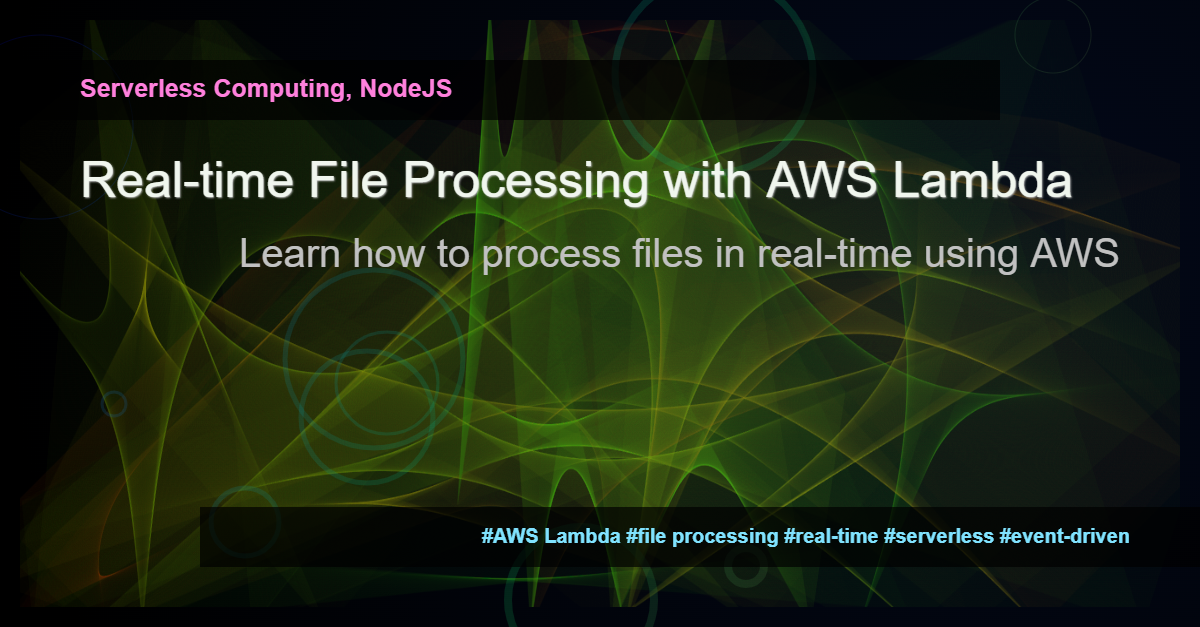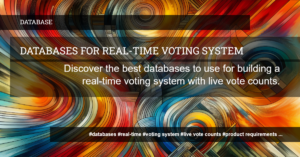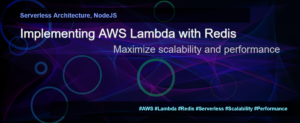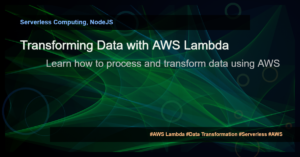Introduction
Are you looking for a way to process files in real-time without managing servers or infrastructure? Look no further! In this tutorial, we will guide you through an example of real-time file processing using AWS Lambda, a popular serverless computing service provided by Amazon Web Services.
What is AWS Lambda?
AWS Lambda is a serverless computing service that enables you to run code without provisioning or managing servers. It can be used to build a diverse range of applications and services by allowing you to focus on writing your code while AWS handles the operational aspects of scaling, patching, and monitoring.
Use Case: Real-time File Processing
Imagine you have a web application where users can upload images. You want to process these images in real-time to generate thumbnails and perform other operations. AWS Lambda is an ideal solution for this use case as it allows you to process files as soon as they are uploaded, without the need for manual intervention or managing a fleet of servers.
Implementation Steps
- Create an S3 bucket to store uploaded files
- Configure an S3 bucket event to trigger an AWS Lambda function upon file upload
- Create an AWS Lambda function to process the uploaded files
- Set up permissions and IAM roles
- Test the file processing functionality
- Monitor and troubleshoot the AWS Lambda function
Example: Generating Thumbnails
Let’s walk through a specific example of real-time file processing using AWS Lambda. In this case, we will focus on generating thumbnails for uploaded images.
- Create an S3 bucket named
my-image-uploads - Configure a bucket event to trigger an AWS Lambda function when a new image is uploaded
- Create an AWS Lambda function using the Node.js runtime
- Write the code to generate a thumbnail for the uploaded image
- Grant the necessary permissions to the AWS Lambda function
- Upload an image to the S3 bucket and verify that the thumbnail is generated
Conclusion
AWS Lambda provides a powerful and scalable platform for real-time file processing. In this tutorial, we explored the use case of generating thumbnails for uploaded images and learned how to implement it using AWS Lambda and S3. With serverless computing, you can achieve fast and efficient file processing without the need for manual infrastructure management. Start leveraging the power of AWS Lambda for your real-time file processing needs.
For more information, check out the official AWS Lambda documentation and explore other use cases and capabilities of this powerful serverless computing service.