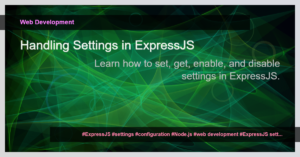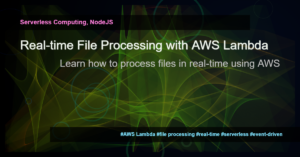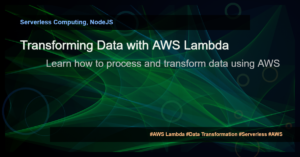How can AWS services enhance your Node.js web applications?
Hosting web applications and managing infrastructure can be a complex task, especially when it comes to scalability and reliability. This is where AWS (Amazon Web Services) comes to the rescue. With a wide range of services, AWS offers incredible functionality and flexibility for Node.js developers.
Have you ever wondered how to store and retrieve large amounts of data efficiently? Or how to host your Node.js application on scalable servers? With AWS services, you can easily accomplish these tasks and more. Let’s explore some key services and how they can benefit your Node.js web applications.
1. Amazon S3 (Simple Storage Service)
Amazon S3 is a highly scalable object storage service that allows you to store and retrieve large amounts of data, such as user-uploaded files or media assets. It provides a simple API, making it effortless to integrate with your Node.js application. Here’s an example of how to upload a file to S3 using the AWS SDK for Node.js:
const AWS = require('aws-sdk');
const s3 = new AWS.S3();
const uploadFile = async (file) => {
const params = {
Bucket: 'my-bucket',
Key: 'my-file.jpg',
Body: file
};
return s3.upload(params).promise();
};
const fileToUpload = fs.readFileSync('path/to/file.jpg');
uploadFile(fileToUpload).then(() => {
console.log('File uploaded successfully');
}).catch((error) => {
console.error('Error uploading file:', error);
});
2. Amazon EC2 (Elastic Compute Cloud)
Amazon EC2 is a virtual server in the cloud that allows you to host your Node.js application in a scalable and flexible environment. With EC2, you can easily launch instances, customize hardware configurations, and auto-scale your application based on demand. Here’s an example of how to create an EC2 instance using the AWS SDK for Node.js:
const AWS = require('aws-sdk');
const ec2 = new AWS.EC2();
const createEC2Instance = async () => {
const params = {
ImageId: 'ami-123456789',
InstanceType: 't2.micro',
MinCount: 1,
MaxCount: 1
};
return ec2.runInstances(params).promise();
};
createEC2Instance().then((data) => {
console.log('EC2 instance created:', data.Instances[0]);
}).catch((error) => {
console.error('Error creating EC2 instance:', error);
});
3. Amazon RDS (Relational Database Service)
Amazon RDS is a managed database service that makes it easy to set up, operate, and scale a relational database such as MySQL, PostgreSQL, or MongoDB. With RDS, you can offload the burden of managing a database and focus on developing your Node.js application. Here’s an example of how to create an RDS database using the AWS SDK for Node.js:
const AWS = require('aws-sdk');
const rds = new AWS.RDS();
const createRDSInstance = async () => {
const params = {
DBInstanceIdentifier: 'my-database',
Engine: 'mysql',
EngineVersion: '8.0.23',
AllocatedStorage: 20,
MultiAZ: false,
MasterUsername: 'admin',
MasterUserPassword: 'password'
};
return rds.createDBInstance(params).promise();
};
createRDSInstance().then((data) => {
console.log('RDS instance created:', data.DBInstance);
}).catch((error) => {
console.error('Error creating RDS instance:', error);
});
4. Amazon API Gateway
Amazon API Gateway helps you create, deploy, and manage APIs for your Node.js application. It acts as a gateway between your back-end services and your clients, providing features such as authentication, authorization, caching, and request throttling. Here’s an example of how to create an API in API Gateway using the AWS SDK for Node.js:
const AWS = require('aws-sdk');
const apigateway = new AWS.APIGateway();
const createAPI = async () => {
const params = {
name: 'my-api',
description: 'My API',
protocolType: 'HTTP',
// ... add additional configuration options
};
return apigateway.createRestApi(params).promise();
};
createAPI().then((data) => {
console.log('API created:', data.name);
}).catch((error) => {
console.error('Error creating API:', error);
});
5. AWS Lambda
AWS Lambda allows you to run serverless functions to perform specific tasks or execute code snippets. This can be useful for handling background processes, cron jobs, or executing code on-demand. Here’s an example of how to create a Lambda function using the AWS SDK for Node.js:
const AWS = require('aws-sdk');
const lambda = new AWS.Lambda();
const createLambdaFunction = async () => {
const params = {
FunctionName: 'my-function',
Runtime: 'nodejs14.x',
Handler: 'index.handler',
Code: {
S3Bucket: 'my-bucket',
S3Key: 'my-function.zip'
},
Role: 'arn:aws:iam::123456789:role/my-role',
MemorySize: 256,
Timeout: 5
};
return lambda.createFunction(params).promise();
};
createLambdaFunction().then((data) => {
console.log('Lambda function created:', data.FunctionName);
}).catch((error) => {
console.error('Error creating Lambda function:', error);
});
Conclusion
In this guide, we explored how to leverage AWS services with Node.js to build scalable web applications. We covered key services such as Amazon S3, Amazon EC2, Amazon RDS, Amazon API Gateway, and AWS Lambda, providing code examples to help you get started.
By incorporating these AWS services into your Node.js projects, you can easily handle data storage, hosting, database management, API creation, and serverless functions. This enables you to focus on developing your application’s logic and delivering a reliable and scalable web experience for your users. So why wait? Start exploring AWS services with Node.js today!