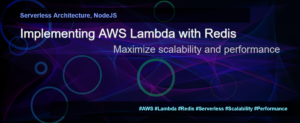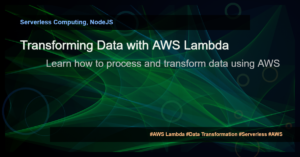AWS Lambda in Action: A Guide to Serverless Computing
Are you tired of managing server infrastructure and want a more efficient and cost-effective way to run your applications? Look no further than AWS Lambda. With Lambda, you can run your code without provisioning or managing servers, and only pay for the compute time that you actually use.
What is AWS Lambda?
AWS Lambda is a serverless computing service provided by Amazon Web Services (AWS). It allows you to run your applications and backend services without the need to manage servers or any infrastructure. Instead, you can focus on writing code and let Lambda handle the rest.
How does AWS Lambda work?
AWS Lambda follows the event-driven architecture. You provide a piece of code (known as a Lambda function) to Lambda, and specify which events should trigger the function’s execution. When the specified event occurs, AWS Lambda automatically provisions the required resources and executes your code. Once the code execution is complete, the resources are released, and you only pay for the compute time that was consumed during the execution.
Use cases for AWS Lambda
Real-time file processing: If you have an application that requires processing of uploaded files in real-time, AWS Lambda can be a great fit. For example, you can use Lambda to resize images, extract data from PDFs, or perform any other file processing tasks.
Data transformation: Lambda can be used to transform data from one format to another. For instance, you can use Lambda to convert JSON data to CSV, or perform complex data transformations based on specific rules.
Microservices architecture: Lambda is well-suited for building serverless microservices. Each microservice can be implemented as a Lambda function, making it easy to independently develop, deploy, and scale each component of your application.
Event-driven backend processing: Lambda can act as the backend for various events such as API Gateway requests, S3 object creations or deletions, or IoT events. You can process these events using Lambda functions without worrying about the underlying infrastructure.
Advantages of using AWS Lambda
Cost savings: With Lambda, you only pay for the compute time that you consume, without any upfront costs or the need to provision and maintain servers. This makes Lambda a cost-effective solution for applications with variable workloads.
Scalability and high availability: AWS Lambda automatically scales your code in response to incoming events. You don’t have to worry about provisioning resources or managing the scale. Lambda also takes care of high availability by replicating your functions across multiple availability zones.
Easy integration with other AWS services: Lambda integrates seamlessly with other AWS services, such as Amazon S3, DynamoDB, and API Gateway. This makes it easy to build complex serverless architectures and leverage the power of various AWS tools.
How to get started with AWS Lambda?
To get started with AWS Lambda, follow these steps:
Create a Lambda function: Write your code or upload an existing code package to AWS Lambda. Specify the event source that should trigger the function’s execution.
Configure the function: Set the desired memory size and maximum execution time for your Lambda function. You can also define environment variables and manage function concurrency.
Test the function: Use the AWS Management Console or the AWS CLI to test your Lambda function. Verify that it behaves as expected and handles the specified events correctly.
Monitor and troubleshoot: Use AWS CloudWatch logs and metrics to monitor the execution and performance of your Lambda functions. You can also enable X-Ray tracing for detailed analysis and troubleshooting.
Deploy and scale: Once you have tested and fine-tuned your Lambda function, deploy it to production and scale as needed. AWS Lambda takes care of scaling your functions automatically based on the incoming load.
Conclusion
AWS Lambda is a powerful tool that allows you to build and run applications without managing servers or infrastructure. With Lambda, you can focus on writing code and let AWS handle the rest. Take advantage of serverless computing and event-driven architecture to build scalable and cost-effective applications with AWS Lambda.
To learn more about AWS Lambda and serverless computing, check out the official AWS documentation and tutorials. Happy coding!
“Serverless computing is like a fine dining experience: you get to enjoy the delicious food without worrying about the kitchen and the dishes. AWS Lambda makes serverless computing a reality.”