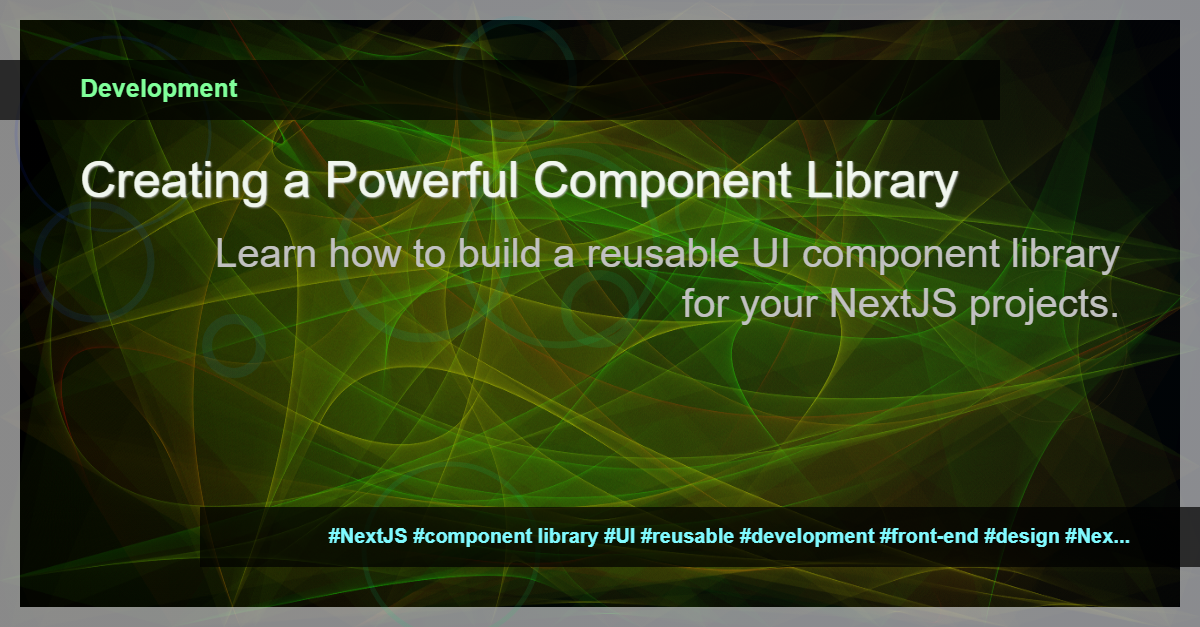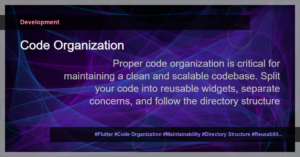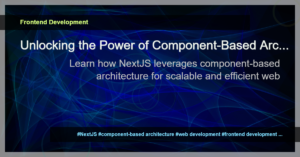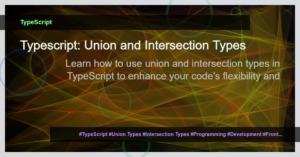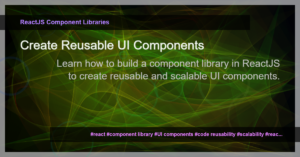Building a Component Library for NextJS: A Guide to Reusable UI
Have you ever found yourself rewriting the same UI components over and over again in your NextJS projects? Have you struggled to maintain consistency and efficiency across multiple applications? If so, it’s time to consider building a component library.
A component library is a collection of reusable UI elements that can be shared across projects. It provides a centralized place to store and manage common UI components, such as buttons, forms, and cards. By using a component library, you can save development time, ensure consistency in design and functionality, and make your codebase more maintainable.
Why Build a Component Library?
There are several benefits to building a component library for your NextJS projects:
- Reusability: With a component library, you can easily reuse components across different projects, saving time and effort.
- Consistency: By adhering to a set of predefined UI components, you can ensure a consistent look and feel across your applications.
- Scalability: As your project grows, a component library allows you to scale your UI development by providing a centralized and organized place for all your components.
- Efficiency: With a component library, you can speed up development by leveraging pre-built, tested, and documented components.
Getting Started with NextJS Component Library
Now let’s dive into the steps to build your own component library for NextJS:
Setting Up a NextJS Project: Start by creating a new NextJS project using the
create-next-appcommand or your preferred method.Organizing Your Project Structure: Create a dedicated directory for your component library within your NextJS project. This directory will contain all the reusable components.
Creating Reusable Components: Begin by creating individual React components for each UI element you want to include in your library. Make sure to follow best practices for component design, such as using props for customization and keeping your components modular.
Styling Your Components: Apply styles to your components using CSS-in-JS libraries like Styled Components or Emotion. This allows you to encapsulate styles within each component, making them self-contained and reusable.
Documenting Your Components: Document each component’s props, usage examples, and any other relevant information. Consider using a tool like Storybook to create a visual documentation system for your components.
Testing Your Components: Write tests for your components to ensure their functionality and prevent regressions. Tools like Jest and React Testing Library can be used for testing.
Publishing Your Component Library: Once you have built and tested your components, you can publish your component library to a package registry like npm or Yarn. This allows other developers to easily install and use your components in their projects.
Conclusion
Building a component library for NextJS can greatly enhance your development workflow. It promotes code reuse, maintains consistency in UI design, and improves overall efficiency. By following the steps outlined in this guide, you can create a powerful and scalable component library that will streamline your NextJS projects.
So why wait? Start building your NextJS component library today and revolutionize your UI development process.