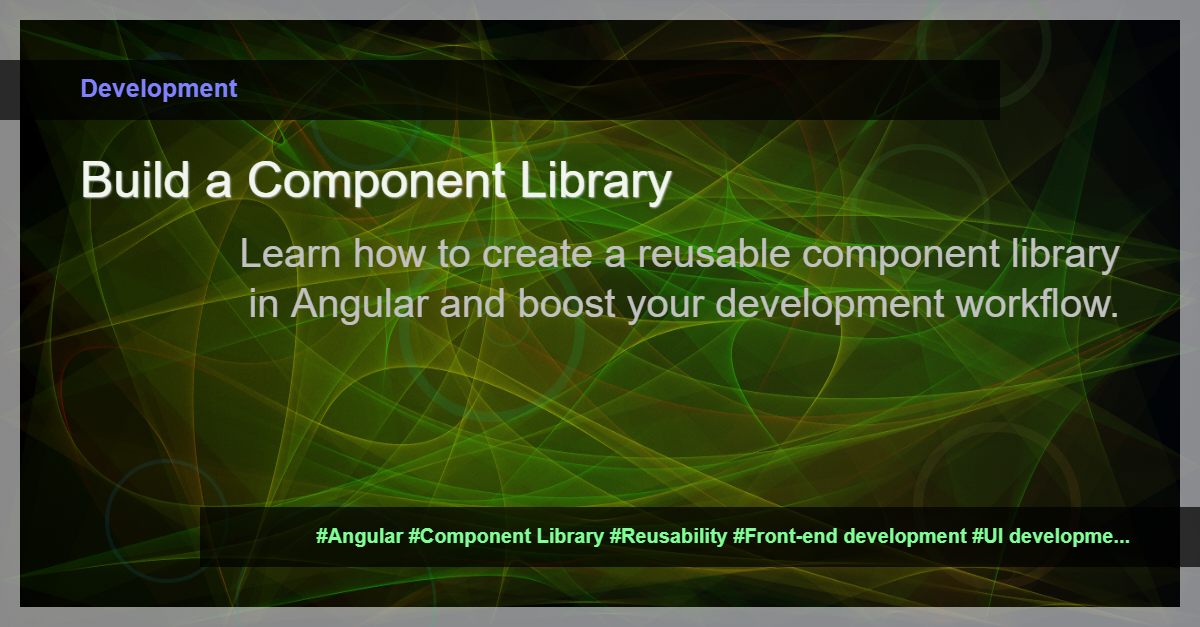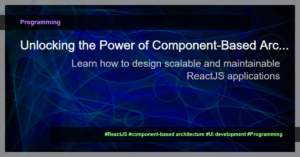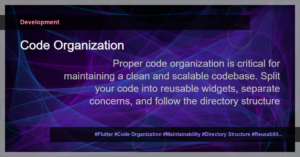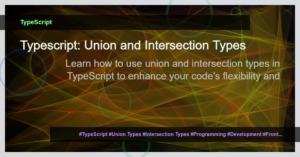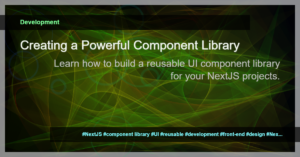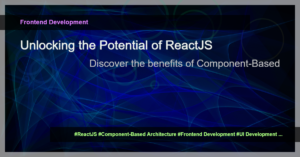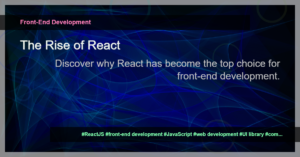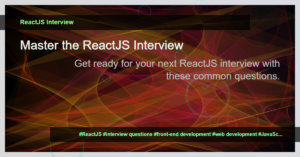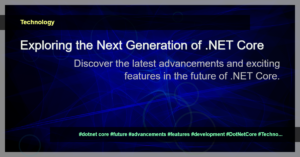Overview
Are you tired of writing the same code over and over again in your Angular applications? Do you want to improve code reusability and simplify the development process? Look no further! Creating a reusable component library is the answer.
Why Use a Component Library?
A component library is a collection of reusable UI components that can be shared across multiple projects. It provides consistency in design, functionality, and behavior, making it easier to maintain and update your applications.
Here are some benefits of using a component library:
- Code Reusability: Instead of rewriting similar code in each project, you can simply import and use pre-built components from the library.
- Consistency: All components in the library adhere to a consistent design and behavior, ensuring a unified look and feel across your applications.
- Efficiency: With a component library, you can develop applications faster by reducing the time spent on repetitive tasks.
- Maintainability: Updates and bug fixes can be applied to the library, ensuring that all projects using the components benefit from the improvements.
Getting Started
To create a reusable component library in Angular, follow these steps:
- Setup a new Angular project: Start by creating a new Angular project using the Angular CLI.
- Create the library: Use the Angular CLI to generate a new library project. This will create the necessary files and folder structure for your component library.
- Build the components: Design and implement your desired components using Angular’s built-in features like directives, services, and templates.
- Export the components: Make the components available for consumption by exporting them from the library’s main module.
- Publish the library: Once the library is complete, you can publish it to a package registry or a private npm repository for easy installation in other projects.
Best Practices
When creating a component library, it is important to follow some best practices to ensure its effectiveness and maintainability:
- Modularity: Divide your components into smaller, reusable modules to keep your library organized and manageable.
- Documentation: Provide comprehensive documentation for your components, including usage examples, API references, and customization options.
- Versioning: Implement a versioning system for your library to track changes and manage compatibility across different projects.
- Testing: Write unit tests for your components to ensure their reliability and functionality.
Conclusion
Creating a reusable component library in Angular can greatly improve your development workflow. It enables you to build applications faster, maintain consistency across projects, and enhance code reusability. By following best practices and leveraging Angular’s powerful features, you can create a robust and efficient component library that will boost your front-end development process.
So why wait? Start building your own component library today and unleash the power of reusability in your Angular applications!