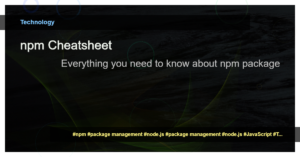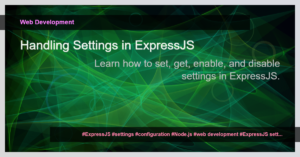Import from vs import(): Understanding the Difference in Node.js
Are you confused about the differences between import from and import() in Node.js? Do you wonder when to use one approach over the other? This article will clarify the distinction between the two and provide examples to help you choose the right method.
What is import from?
In ES6 and above, Node.js introduced the import from statement as a way to import modules. This statement allows you to import specific functionalities or variables from a module, making your code more modular and manageable. Here’s an example:
import { readFile } from 'fs';
readFile('example.txt', 'utf8', (err, data) => {
if (err) throw err;
console.log(data);
});
In this example, we import the readFile function from the built-in fs module. We can then use it to read the contents of a file asynchronously.
What is import()?
Introduced in ES dynamic imports with the import() function is a newer approach that allows you to import modules dynamically at runtime. This becomes handy when you only need to load specific modules under certain conditions. Here’s an example:
if (someCondition) {
import('moduleA').then((moduleA) => {
// Use moduleA here
});
} else {
import('moduleB').then((moduleB) => {
// Use moduleB here
});
}
In this example, depending on the value of someCondition, we dynamically import either moduleA or moduleB using the import() function. This helps optimize the loading of modules based on runtime conditions.
Key Differences
Static vs Dynamic: The
import fromstatement is static, meaning it is evaluated during the initial compilation phase. On the other hand,import()is dynamic and can be evaluated at runtime based on conditions.Conditionality: With the
import fromsyntax, all imported modules are loaded regardless of conditions. However,import()allows you to load modules conditionally, improving performance.Module Dependency Graph: The static nature of
import fromallows the build tools to generate a module dependency graph during the build process. This graph helps resolve dependencies and optimize the final bundle.
Choosing the Right Approach
Now that we understand the differences between import from and import(), let’s discuss when to use each approach.
Use
import fromwhen you know the dependencies of your module beforehand and want them to be resolved during the build process. This is suitable for most cases and offers better optimization.Use
import()when you need to load modules dynamically based on runtime conditions or when the module itself is not crucial for the initial load. This approach is useful for lazy-loading components or optimizing performance when certain modules are not always needed.
Conclusion
In summary, Node.js supports both the import from syntax and the import() function for importing modules. Understanding the differences between the two is essential for making informed decisions about module imports in your project. By using the right approach, you can improve code modularity, optimize performance, and ensure better maintainability of your Node.js applications.
So, next time you encounter a situation where you need to import modules, consider the specific requirements of your project and choose between import from and import() accordingly.
Happy coding with Node.js!
Resources:
Tags: Node.js, import, require, ES6 modules, CommonJS