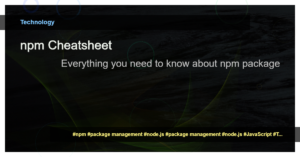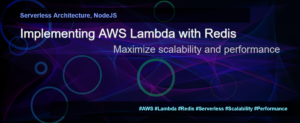The Challenge of Organizing a Node.js Application
When working on a Node.js application, organizing the codebase can be a daunting task. With modules and files scattered all over the place, it can become challenging to find the right piece of code when you need it. This can slow down development and introduce unnecessary complexity to your project.
Enter the Concept of Domain Modules
Domain modules are modules that encapsulate specific business domains or functionalities within your application. For example, if you are building an e-commerce platform, you might have domain modules for products, customers, orders, and payments. These modules should contain all the logic and data related to their respective domains.
By structuring your application using domain modules, you achieve a clear separation of concerns. Each module handles its own responsibilities and can be developed, tested, and maintained independently. This makes it easier to reason about the code and allows for better organization and scalability.
Technical Responsibilities: The Complementary Approach
While domain modules focus on specific business domains, there are also technical responsibilities that need to be addressed. These responsibilities include common functionality that is not directly tied to a specific domain.
Examples of technical responsibilities include authentication, logging, error handling, configuration, and database connections. These functionalities are essential for the overall functioning of your application but do not belong to any specific domain module.
To handle technical responsibilities, you can create separate modules that are responsible for handling these cross-cutting concerns. These technical modules can be shared across different domain modules, promoting code reuse and ensuring consistency throughout your application.
File Structure and Organization
Now that we understand the concepts of domain modules and technical responsibilities, let’s look at how we can organize our file structure accordingly.
- Create a
srcfolder that contains the main entry point of your application, such asindex.jsorapp.js. - Inside the
srcfolder, create adomainsdirectory to house all the domain modules. Each domain module should be organized in its own subdirectory. - Within each domain module directory, create separate files for models, routes, controllers, and any other necessary components.
- Create a
utilsorcommonfolder to store the technical modules responsible for cross-cutting concerns. - Consider creating a
configfolder for configuration files and atestsfolder for unit tests.
By following this file structure and organization, you create a logical separation between different modules and responsibilities, making it easier to navigate and maintain the codebase.
Example Implementation
To illustrate the concept of structuring a Node.js application using domain modules and technical responsibilities, let’s consider a simple blog application.
In our blog application, we can have domain modules for users, blog posts, and comments. Each module handles its respective functionalities and data. Additionally, we have technical modules for authentication, error handling, and database connections.
Here’s an example file structure for our blog application:
src/
app.js
domains/
users/
model.js
routes.js
controller.js
posts/
model.js
routes.js
controller.js
comments/
model.js
routes.js
controller.js
utils/
authentication.js
errorHandling.js
database.js
config/
config.js
tests/
users/
model.test.js
routes.test.js
controller.test.js
posts/
model.test.js
routes.test.js
controller.test.js
By organizing our codebase in this manner, we achieve a modular and maintainable structure that allows for better collaboration and scalability.
Conclusion
Structuring your Node.js application using domain modules and technical responsibilities provides a clear separation of concerns and promotes code organization. By adopting this approach, you can create a cleaner and more maintainable codebase, making it easier to scale your application and collaborate with other developers. Remember to follow best practices for file structure and organization to ensure consistency and maintainability. Happy coding!