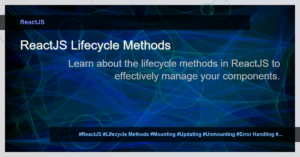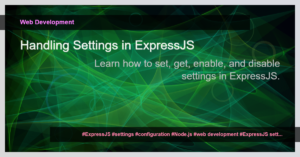Using the Error Object in Node.js: A Guide for Handling Errors
As a Node.js developer, handling errors effectively is crucial for ensuring the stability and reliability of your applications. The Error object in Node.js provides a powerful tool for creating and managing errors within your code. In this guide, we will explore how to use the Error object to handle errors, catch exceptions, and implement best practices for displaying and debugging error messages.
Why Use the Error Object?
The Error object in Node.js allows you to create custom error instances and attach additional information to them. This makes it easier to identify and handle different types of errors in your code. By extending the Error object, you can provide more context and meaningful error messages to your users or log them for debugging purposes.
Creating Custom Error Objects
To create a custom error object in Node.js, you can extend the built-in Error object. This allows you to add custom properties and methods specific to your application’s needs. Here’s an example:
class CustomError extends Error {
constructor(message, statusCode) {
super(message);
this.statusCode = statusCode;
this.name = 'CustomError';
}
someCustomMethod() {
// Your custom method implementation here
}
}
In this example, we create a new CustomError class that extends the Error object. We add a statusCode property and a someCustomMethod() method. This way, when we throw a CustomError instance, we can access these properties and methods.
Throwing and Catching Errors
In Node.js, you can throw an error using the throw keyword. By throwing an error, you indicate that something went wrong in your code and you want to handle it or propagate it up the call stack. Here’s an example:
function divide(a, b) {
if (b === 0) {
throw new Error('Divide by zero error');
}
return a / b;
}
try {
const result = divide(10, 0);
console.log(result);
} catch (error) {
console.error(error.message);
}
In the above example, we define a divide() function that throws an error if the divisor b is zero. We then use a try-catch block to handle the error. If an error is thrown inside the try block, the catch block will catch it and execute the specified error handling code.
Handling Errors with Express.js
If you are using the Express.js framework, handling errors can be done using the built-in error handling middleware. Here’s an example:
app.use((err, req, res, next) => {
console.error(err.stack);
res.status(500).json({ error: 'Internal Server Error' });
});
In this example, we define an error handling middleware that catches any errors thrown by routes or middleware within our Express.js application. We log the error stack trace to the console and send an appropriate error response to the client.
Best Practices for Error Handling
When it comes to error handling in Node.js, there are some best practices you should follow:
- Use try-catch blocks or error handling middleware to catch and handle errors.
- Provide meaningful error messages that help users understand what went wrong.
- Log error messages, stack traces, and other relevant information for debugging purposes.
- Handle errors gracefully and provide fallback options if possible.
- Implement proper error propagation to handle errors at the appropriate levels of your application.
By following these best practices, you can ensure that your Node.js applications are more robust and provide a better user experience.
Conclusion
In this guide, we explored the Error object in Node.js and how to effectively handle errors using try-catch blocks, custom error objects, and best practices for error handling. By leveraging the Error object and following best practices, you can improve the stability and reliability of your Node.js applications.
Remember, error handling is an essential part of software development, and investing time in mastering error handling techniques will save you from headaches and maintainable code in the long run.
Happy coding!