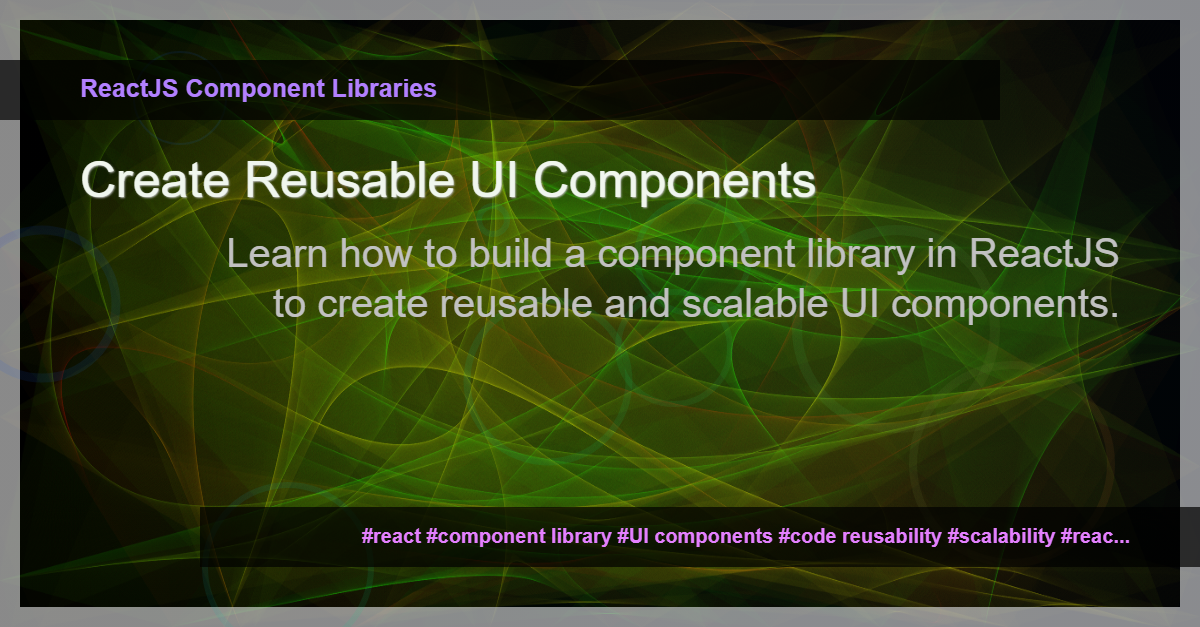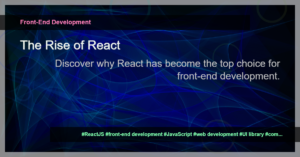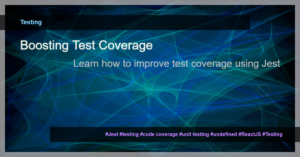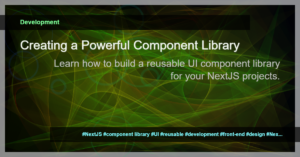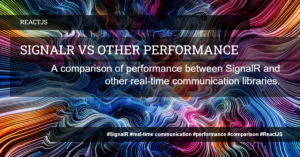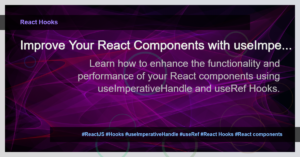Build a Component Library
Have you ever found yourself writing the same UI code over and over again in your ReactJS projects? Do you wish there was a way to create reusable and scalable UI components without duplicating code? Look no further – building a component library is the solution!
What is a Component Library?
A component library is a collection of UI components that are designed and built for reuse across multiple projects. It provides a centralized hub for developers to access and implement pre-built components, saving time and effort.
By building your own component library, you can:
- Improve code reusability
- Enhance scalability
- Maintain consistent design and branding
How to Build a Component Library in ReactJS
Step 1: Set Up a New Directory
Create a new directory for your component library project. This will serve as the root directory where you’ll organize and manage your components.
Step 2: Create Individual Components
Create individual React components for each UI element you want to include in your library. It’s important to design and build each component in a way that promotes reusability and flexibility.
For example, you can create components for buttons, forms, cards, modals, and more. Each component should have its own directory containing the necessary files, such as JSX, CSS, and any additional dependencies.
Step 3: Add Documentation
Documentation is crucial for developers to understand how to use your component library effectively. Include clear and concise instructions on how to install, import, and implement each component.
Consider using tools like Storybook or Styleguidist to generate a living documentation for your components. This will provide a visual representation of each component and allow developers to interact with them in different states.
Step 4: Publish the Component Library
Once your component library is ready, publish it to a package registry like npm or yarn. This will make it easily accessible for other developers to install and use in their projects.
Step 5: Continuous Improvement
A component library is not a one-time build and forget solution. It requires continuous improvement and maintenance.
Consider incorporating user feedback, addressing bugs, and adding new features to your component library. Regularly update and release new versions to ensure the library stays up-to-date and meets the evolving needs of your users.
Benefits of Building a Component Library
1. Code Reusability
By creating reusable UI components, you can significantly reduce code duplication. This not only saves development time but also reduces the risk of introducing bugs or inconsistencies.
2. Scalability
A component library allows you to scale your projects quickly and efficiently. Instead of starting from scratch for every new project, you can leverage the existing components in your library, leading to faster development and improved consistency.
3. Consistency
A component library promotes consistent design and branding. By using the same set of UI components across projects, you can ensure a unified user experience and maintain a consistent look and feel.
4. Collaboration
A well-documented component library facilitates collaboration among team members. It provides a shared language and set of guidelines for building UI components, making it easier for multiple developers to work on a project simultaneously.
Conclusion
Building a component library in ReactJS is a powerful way to improve code reusability, enhance scalability, and maintain consistency in your projects. By investing time and effort upfront, you can save valuable development time in the long run and create a solid foundation for future projects.
So what are you waiting for? Start building your own component library today and level up your ReactJS development!