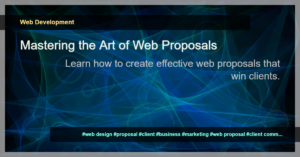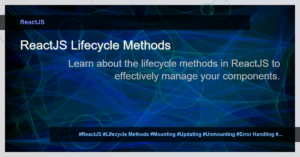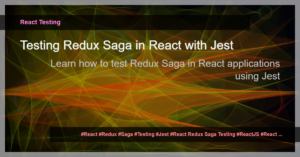Introduction
In ReactJS, state management and data flow play a crucial role in building robust and scalable applications. Properly managing state ensures that UI components stay synchronized and behave as expected. Additionally, efficient data flow improves application performance and simplifies the debugging process. In this article, we’ll explore various techniques for managing state and data flow in ReactJS applications.
Component State
React components have their own state, allowing them to store and update data internally. Component state is isolated to individual components and can be modified using the setState method. This approach works well for small to medium-sized projects or when state data is specific to a single component.
Example:
import React, { Component } from 'react';
class Counter extends Component {
constructor(props) {
super(props);
this.state = { count: 0 };
}
incrementCount() {
this.setState({ count: this.state.count + 1 });
}
render() {
return (
<div>
<p>Count: {this.state.count}</p>
<button onClick={() => this.incrementCount()}>Increment</button>
</div>
);
}
}
State Lifting
In larger applications, it becomes necessary to share state between multiple components. State lifting is a technique where the shared state is moved to the closest common ancestor of the components that need access to it. This way, the state can be passed as props to the child components, enabling them to update and use the shared data.
Example:
import React, { Component } from 'react';
class ParentComponent extends Component {
constructor(props) {
super(props);
this.state = { count: 0 };
}
incrementCount() {
this.setState({ count: this.state.count + 1 });
}
render() {
return (
<div>
<ChildComponent count={this.state.count} increment={() => this.incrementCount()} />
</div>
);
}
}
class ChildComponent extends Component {
render() {
return (
<div>
<p>Count: {this.props.count}</p>
<button onClick={() => this.props.increment()}>Increment</button>
</div>
);
}
}
Global State Management
For more complex applications with multiple interconnected components, managing state at a global level can be beneficial. Global state management libraries, such as Redux, MobX, or Recoil, provide a centralized store to store and access application state. These libraries offer powerful features like immutability, time-travel debugging, and efficient re-rendering of components.
Example with Redux:
import React from 'react';
import { createStore } from 'redux';
import { Provider, useSelector, useDispatch } from 'react-redux';
// Define actions
const increment = () => ({ type: 'INCREMENT' });
// Define reducer
const counterReducer = (state = 0, action) => {
switch (action.type) {
case 'INCREMENT':
return state + 1;
default:
return state;
}
};
// Create store
const store = createStore(counterReducer);
const Counter = () => {
const count = useSelector(state => state);
const dispatch = useDispatch();
return (
<div>
<p>Count: {count}</p>
<button onClick={() => dispatch(increment())}>Increment</button>
</div>
);
};
const App = () => {
return (
<Provider store={store}>
<Counter />
</Provider>
);
};
Conclusion
Mastering state management and data flow in ReactJS applications is crucial for maintaining a clean and efficient codebase. By understanding component state, state lifting, and utilizing global state management libraries like Redux, you can build scalable and maintainable React applications. Consider the requirements and complexity of your project when choosing the appropriate state management approach.