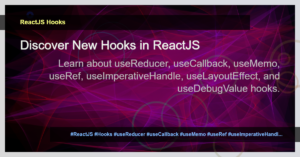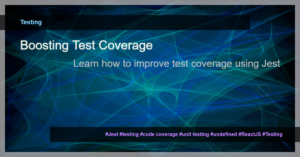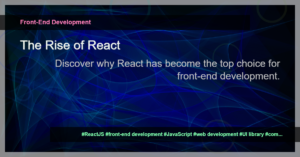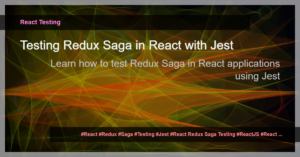Introduction to Jest and Testing in ReactJS
Jest is a widely used testing framework for JavaScript applications, including ReactJS. It provides a simple and intuitive way to write test cases to ensure the stability and correctness of your application. Test cases allow you to verify that your code behaves as expected under different scenarios.
In Jest, the describe function is used to group related test cases together, while the it function is used to define individual test cases. Let’s dive into each function and see how they work.
Using describe Function
The describe function is used to group related test cases together. It accepts two arguments: a string description and a callback function that contains the test cases. The description should clearly express what is being tested.
Here’s an example that demonstrates how to use the describe function:
describe("Math Utils", () => {
// Test cases will be added here
});
In the above example, we are grouping test cases related to the “Math Utils” module. This helps in organizing and structuring our test suite.
Nested describe blocks can also be used to further categorize test cases. For instance:
describe("Math Utils", () => {
describe("addNumbers", () => {
// Test cases for addNumbers
});
describe("subtractNumbers", () => {
// Test cases for subtractNumbers
});
});
In this example, we have nested describe blocks for different functions within the “Math Utils” module, providing a clear hierarchy.
Writing Test Cases with it Function
The it function is used to define individual test cases. It takes two arguments: a string description and a callback function that contains the actual test assertions.
Here’s an example of how to use the it function:
it("should add two numbers correctly", () => {
// Test assertions will be added here
});
The description for the test case should provide a clear expectation of what the test is trying to achieve.
You can also use the it function within a describe block to organize and categorize your test cases, like this:
describe("Math Utils", () => {
it("should add two numbers correctly", () => {
// Test assertions for addition
});
it("should subtract two numbers correctly", () => {
// Test assertions for subtraction
});
});
In this example, we are using the it function within the “Math Utils” describe block to define test cases for addition and subtraction.
Running Jest Tests
To run the tests written with Jest, you can execute the following command in your terminal:
npx jest
Jest will automatically search for test files inside your project directory with the .test.js or .spec.js extension and execute them.
Conclusion
In this article, we explored the describe and it functions in Jest testing framework for ReactJS. These functions help in organizing and structuring test cases, making it easier to manage and maintain your test suite. By using them effectively, you can improve the readability and maintainability of your tests.
Remember, having a well-structured and comprehensive test suite is crucial for building robust ReactJS applications. So make sure to leverage the power of Jest and its various features while writing your tests.