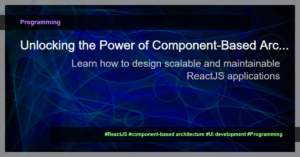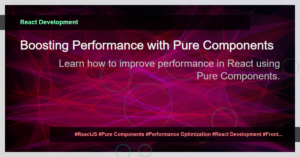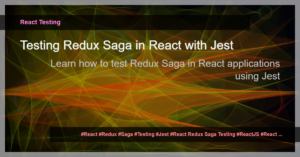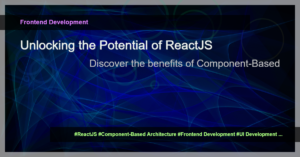Introduction
Testing is an essential part of the software development life cycle. In ReactJS, one of the most popular and widely used testing libraries is Jest. Jest is a powerful and easy-to-use JavaScript testing framework created by Facebook. It provides a seamless testing experience for React applications by offering features like test runners, matchers, and mock functions.
In this article, we will explore the fundamentals of Jest and learn how to utilize it efficiently in ReactJS.
Setup
Before diving into the details, make sure you have Jest installed in your React project. If not, you can install it by running the following command:
npm install --save-dev jest
Once installed, Jest will automatically detect and run test files with the .test.js or .spec.js extension. You can also configure Jest through the jest.config.js file in your project’s root directory.
Writing Basic Tests
Jest makes writing tests easy and straightforward. Let’s start by creating a simple test to check if a component renders correctly. Create a new file named Component.test.js and add the following code:
import React from 'react';
import { render } from '@testing-library/react';
import Component from './Component';
test('renders the component', () => {
render(<Component />);
});
In the above example, we import the render function from the @testing-library/react package and use it to render the Component. The test passes if the component renders without throwing any errors.
Using Matchers for Assertions
Jest provides a wide range of matchers to perform assertions in your tests. Matchers allow you to validate the output and behavior of your code. Let’s extend our previous example by adding assertions. Update Component.test.js with the following code:
import React from 'react';
import { render } from '@testing-library/react';
import Component from './Component';
test('renders the component', () => {
const { getByText } = render(<Component />);
const headingElement = getByText('Hello, Jest!');
expect(headingElement).toBeInTheDocument();
});
In the above example, we use the getByText helper function from the render method to retrieve the element containing the text “Hello, Jest!”. We then use the expect statement to assert that the element is present in the DOM.
Mocking Functions and Dependencies
Jest allows you to easily mock functions and dependencies to isolate components for testing. This is useful when you want to test a component in isolation without relying on its dependencies. Let’s say our component relies on a service that fetches data from an API. We can mock the service to simulate different scenarios.
import React from 'react';
import { render } from '@testing-library/react';
import Component from './Component';
jest.mock('./apiService', () => ({
fetchData: jest.fn(() => Promise.resolve('mockedData')),
}));
test('displays the fetched data', async () => {
const { findByText } = render(<Component />);
const dataElement = await findByText('mockedData');
expect(dataElement).toBeInTheDocument();
});
In the above example, we use Jest’s jest.mock method to mock the apiService module. We then mock the fetchData function to return a resolved promise with the value 'mockedData'. This allows us to test the component’s behavior without making actual API calls.
Snapshot Testing
Snapshot testing is a powerful feature of Jest that allows you to capture and validate the output of your components. Jest creates a snapshot file (with the .snap extension) containing a serialized version of the component’s output. Let’s see an example of snapshot testing in action.
import React from 'react';
import { render } from '@testing-library/react';
import Component from './Component';
test('matches snapshot', () => {
const { asFragment } = render(<Component />);
expect(asFragment()).toMatchSnapshot();
});
In the above example, we use asFragment from the render method to retrieve a snapshot of the rendered component’s markup. The toMatchSnapshot matcher compares the snapshot to the previously stored snapshot. If they match, the test passes; otherwise, it fails.
Conclusion
In this article, we have covered the basics of using the Jest testing library in ReactJS. We learned how to set up Jest in a React project, write basic tests with assertions, mock functions and dependencies, and use snapshot testing to validate component output.
Jest provides a comprehensive toolset for writing tests, and mastering it can greatly improve the quality and reliability of your React applications. So, go ahead, explore Jest further, and start writing efficient tests for your React projects.
By following the best practices and techniques discussed in this article, you’ll be well-equipped to write thorough and effective tests using the Jest testing library in ReactJS.
Remember, testing is an essential part of building robust and maintainable software. Happy testing!
References:
Category: Testing