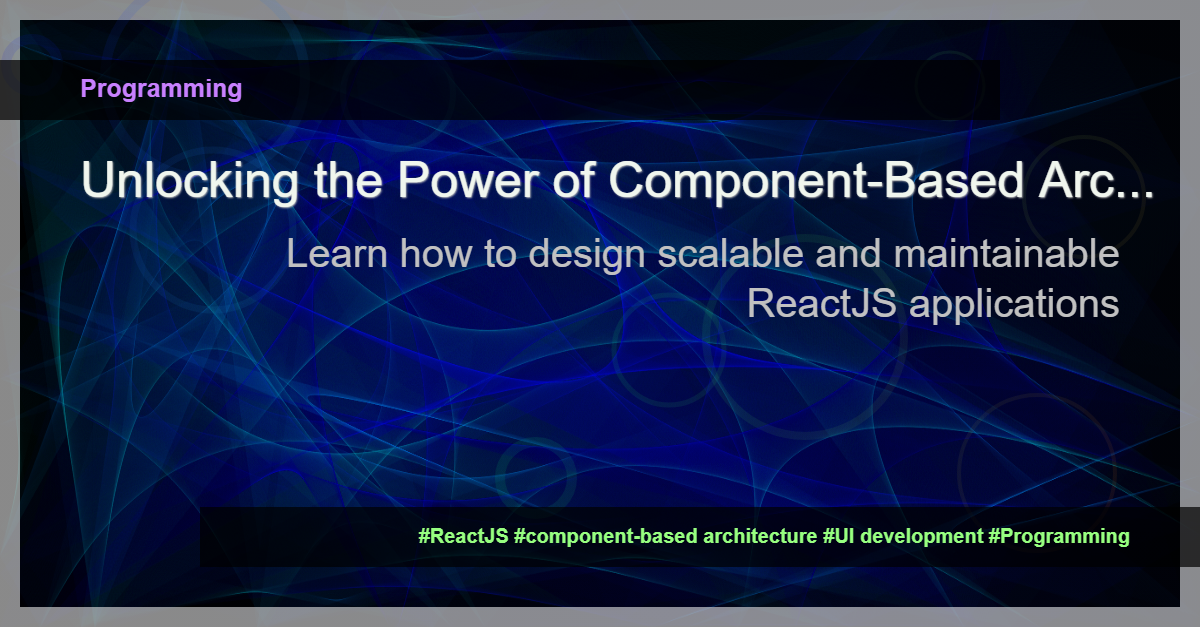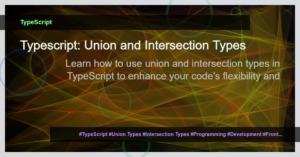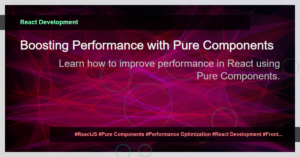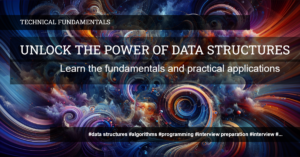Why Choose Component-Based Architecture in ReactJS?
Component-Based Architecture (CBA) is an architectural pattern that promotes the organization of software into reusable components. In ReactJS, this pattern is pivotal and highly beneficial for building large-scale UI applications.
Advantages of Component-Based Architecture
- Reusability: Components are modular and reusable, allowing developers to build complex UIs from smaller, self-contained pieces. This leads to code reusability, reducing redundancy and promoting better maintenance.
- Scalability: With CBA, applications can easily scale as the codebase grows. Adding new features or functionalities becomes simpler by composing and combining existing components.
- Testability: Components in ReactJS can be easily tested in isolation, ensuring that specific functionalities work as expected without affecting other parts of the application.
Implementing Component-Based Architecture in ReactJS
To implement CBA in ReactJS, follow these best practices:
- Component Composition: Break down UI elements into smaller, reusable components. For example, a complex form can be split into individual input components, making the code more manageable.
function InputComponent(props) {
return (
<input type={props.type} name={props.name} placeholder={props.placeholder} />
);
}
- Component Reusability: Encourage the reuse of components across the application. By building components with maximum reusability in mind, you can save development time and effort.
function ButtonComponent(props) {
return (
<button>{props.text}</button>
);
}
- Passing Props: Utilize props to pass data and state to child components. This allows for better communication and coordination between components. Props can be used to customize component behavior and appearance.
function ParentComponent() {
const data = [
{ name: 'John', age: 25 },
{ name: 'Sarah', age: 30 },
{ name: 'Michael', age: 35 }
];
return (
<div>
{data.map((item, index) => (
<ChildComponent key={index} name={item.name} age={item.age} />
))}
</div>
);
}
function ChildComponent(props) {
return (
<div>
<p>Name: {props.name}</p>
<p>Age: {props.age}</p>
</div>
);
}
- Stateful Components: Use state to manage component-specific data and handle user interactions. React’s state management enables dynamic UI updates and enhances the interactivity of the application.
class CounterComponent extends React.Component {
constructor(props) {
super(props);
this.state = {
count: 0
};
}
incrementCount = () => {
this.setState(prevState => ({
count: prevState.count + 1
}));
}
render() {
return (
<div>
<p>Count: {this.state.count}</p>
<button onClick={this.incrementCount}>Increment</button>
</div>
);
}
}
Conclusion
Component-Based Architecture is an effective way to design and develop scalable and maintainable ReactJS applications. By utilizing component composition, reusability, and props, developers can create modular UIs that are easier to maintain and extend. Start adopting CBA in your React projects and experience its benefits firsthand!