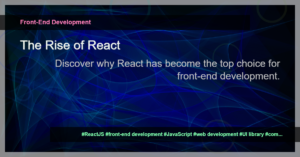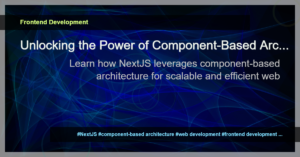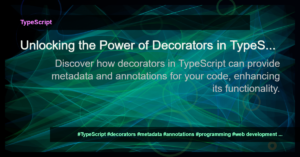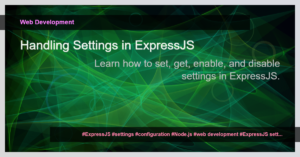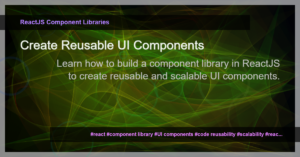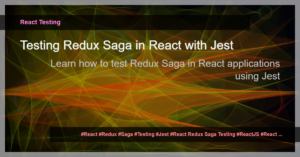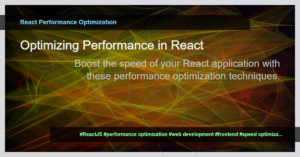React is a JavaScript library developed by Facebook that simplifies the process of building complex user interfaces for web and native applications. It has gained immense popularity among developers due to its efficiency, flexibility, and reusability.
In this article, we will delve into the features and benefits of React, understand its core concepts, and explore some practical examples.
Why React?
React provides a component-based approach to building user interfaces, which makes it easy to reuse and organize code. It follows the philosophy of writing reusable components that represent various UI elements.
Some of the key advantages of using React include:
1. Virtual DOM
React makes use of a virtual DOM, which is an in-memory representation of the actual browser DOM. It allows React to make efficient updates to the UI by minimizing direct manipulation of the browser DOM. This results in improved performance and faster rendering.
2. Component-Based Architecture
React promotes a modular and component-based approach to UI development. Components are reusable and encapsulate both the UI and the logic associated with it. This encourages code reusability, maintainability, and separation of concerns.
3. One-Way Data Flow
React follows a unidirectional data flow, also known as Flux architecture. The data flows in a single direction, from parent components to child components. This makes it easier to understand and debug the state changes in your application.
4. JSX Syntax
React uses JSX (JavaScript XML) syntax, which allows you to write HTML-like code directly in your JavaScript files. This makes it easier to understand and visualize the structure of your components, as well as providing a seamless integration of HTML and JavaScript.
Getting Started with React
To start developing with React, you need to set up your development environment. The recommended way is to use Create React App, a command-line tool that sets up a new React project with all the necessary configuration.
Here is an example of how to create a new React app using Create React App:
npx create-react-app my-app
cd my-app
npm start
This will create a new folder called my-app with a basic React project structure. You can then start the development server and view your app in the browser by running npm start.
Hello World Example
Let’s start with a simple Hello World example to demonstrate the basics of React:
import React from 'react';
function App() {
return (
<div>
<h1>Hello World!</h1>
</div>
);
}
export default App;
In the code above, we import the React module and define a functional component called App. This component returns the JSX markup that renders the “Hello World!” heading. Finally, we export the App component so that it can be used elsewhere in our app.
To render the App component in the browser, we need to mount it to the DOM. We can do this by adding the following line to our index.js file:
import React from 'react';
import ReactDOM from 'react-dom';
import App from './App';
ReactDOM.render(
<React.StrictMode>
<App />
</React.StrictMode>,
document.getElementById('root')
);
In this code, we import the ReactDOM module and use the ReactDOM.render method to render the App component inside the root element of our HTML document.
Conclusion
React has revolutionized the way we build user interfaces for web and native applications. Its component-based architecture, virtual DOM, and unidirectional data flow make it a powerful tool for developing complex UIs with ease.
In this article, we have only scratched the surface of React’s capabilities. There is a lot more to explore, including state management, routing, and integration with libraries and frameworks.
Stay tuned for more articles where we dive deeper into React and its ecosystem!