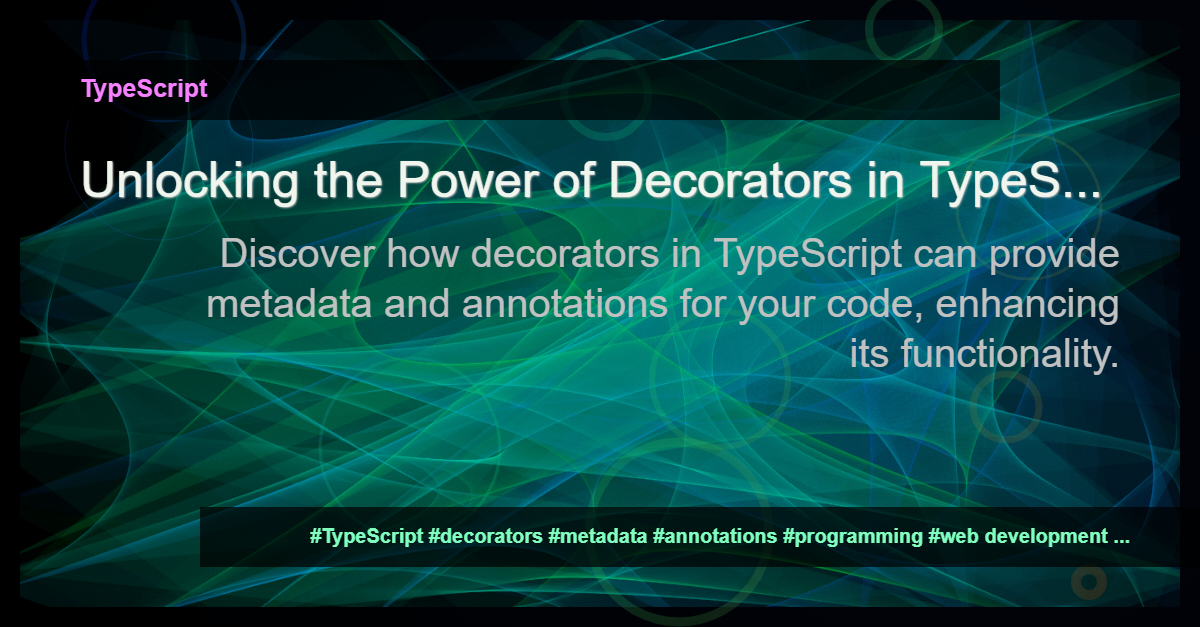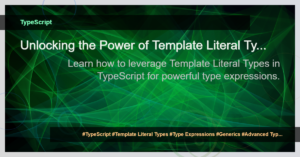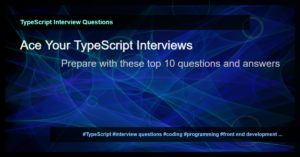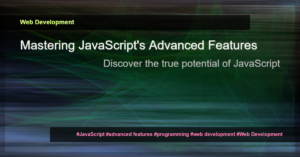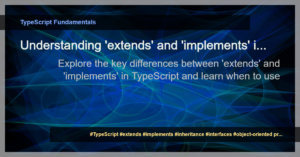Demystifying Decorators in TypeScript: A Powerful Tool for Metadata and Annotations
Decorators are a powerful TypeScript feature that allows you to add metadata and annotations to your code. They provide a way to modify the behavior of classes, methods, properties, and parameters at design time. By using decorators, you can enhance the functionality of your code and make it more maintainable.
What are Decorators?
Decorators are a design pattern in TypeScript that enables you to wrap or modify the behavior of a class, method, property, or parameter. They are declared using the @ symbol followed by a function. This function is then called with the target of the decorator, such as a class or method, as its argument.
Here’s an example of a decorator applied to a class:
@logger
class Example {
// class implementation
}
In this example, the @logger decorator is applied to the Example class. The decorator function, logger, will be executed with the Example class as its argument.
Why Use Decorators?
Decorators provide a way to add metadata and annotations to your code without modifying its implementation. They allow you to separate concerns by adding functionality to your code at design time. This makes your code more modular, reusable, and easier to maintain.
Here are some use cases where decorators can be beneficial:
- Logging: Decorators can be used to log method calls, providing useful information for debugging and performance monitoring.
- Authentication: Decorators can enforce authentication rules on methods or classes, ensuring only authorized access is allowed.
- Validation: Decorators can validate input parameters or enforce business rules, improving data integrity.
- Caching: Decorators can cache the results of method calls, improving performance by avoiding unnecessary computations.
Creating a Decorator
To create a decorator in TypeScript, you need to define a function that takes the target as its argument. The target can be a class, method, property, or parameter. You can then apply the decorator to the target using the @ symbol.
Here’s an example of a simple logging decorator:
function logger(target: any, propertyKey: string, descriptor: PropertyDescriptor) {
const originalMethod = descriptor.value;
descriptor.value = function(...args: any[]) {
console.log(`Calling ${propertyKey} with arguments: ${JSON.stringify(args)}`);
const result = originalMethod.apply(this, args);
console.log(`Method ${propertyKey} returned: ${JSON.stringify(result)}`);
return result;
};
return descriptor;
}
In this example, the logger decorator logs the method name and its arguments before and after the method is called. It replaces the original method implementation with a wrapper function that performs the logging and calls the original method.
Applying Decorators
Decorators can be applied to classes, methods, properties, and parameters. To apply a decorator to a target, you simply place the decorator above the target.
Here’s an example of applying a decorator to a method:
class Example {
@logger
greet(name: string) {
console.log(`Hello, ${name}!`);
}
}
In this example, the @logger decorator is applied to the greet method of the Example class. Whenever the greet method is called, it will be logged before and after execution.
Conclusion
Decorators are a powerful feature in TypeScript that allow you to add metadata and annotations to your code, enhancing its functionality and making it more maintainable. They provide a way to modify the behavior of classes, methods, properties, and parameters at design time without modifying their implementation.
By using decorators, you can separate concerns in your code and add functionality in a modular and reusable manner. Whether it’s logging, authentication, validation, or caching, decorators can help you build more efficient and maintainable code.
So next time you’re working on a TypeScript project, consider leveraging the power of decorators to make your code even better!