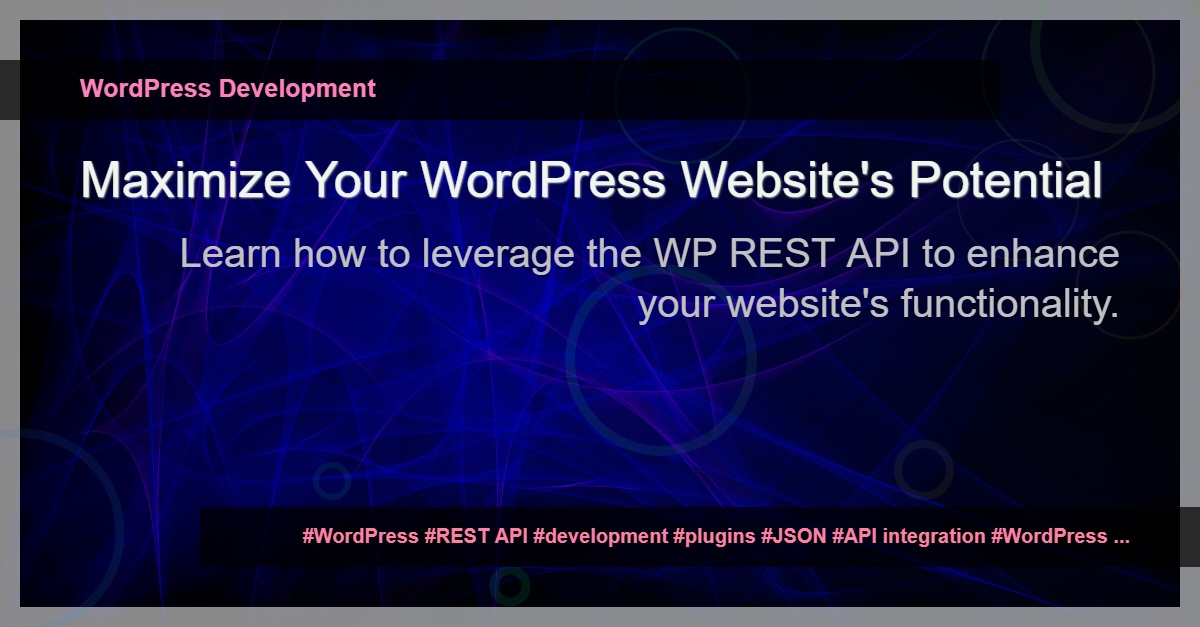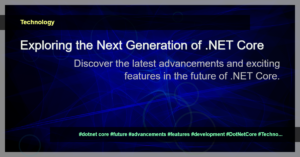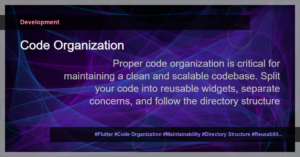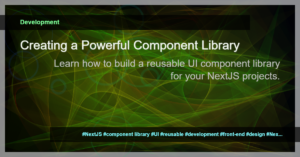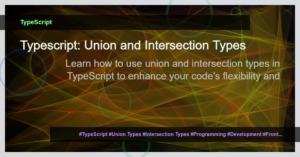Why Should You Use the WP REST API?
The WP REST API is a powerful tool that allows you to interact with your WordPress site’s data and functionality using the JSON format. Whether you’re a developer, designer, or site owner, understanding and utilizing the capabilities of the WP REST API can greatly enhance your WordPress experience.
Here are some key reasons why you should consider using the WP REST API:
Improved Website Performance: By using the WP REST API, you can offload resource-intensive tasks to separate servers, resulting in faster load times and improved overall performance.
Flexibility and Scalability: The WP REST API allows you to easily extend the functionality of your WordPress site by integrating with third-party applications and services. This opens up endless possibilities for expanding and customizing your site.
Headless WordPress: The WP REST API enables you to create decoupled or headless WordPress sites, where the front-end is powered by a separate technology stack such as React or Angular. This allows for more dynamic and interactive user experiences.
Mobile App Development: With the WP REST API, you can effortlessly build mobile apps that communicate with your WordPress site. This is especially useful for businesses and content publishers who want to provide a seamless user experience across different platforms.
Getting Started with the WP REST API
To start leveraging the power of the WP REST API, you’ll need to ensure that your website has the REST API enabled. This is built into WordPress since version 4.7, so you don’t need to install any additional plugins. However, if you’re using an older version of WordPress, you can install and activate the WP REST API plugin to add the necessary functionality.
Once the REST API is enabled, you can start interacting with your site’s data by making HTTP requests to the appropriate API endpoints. For example, you can retrieve posts, pages, media, users, and more, or even create, update, and delete these entities using the API.
Here’s an example of how to retrieve a list of posts using the WP REST API:
GET /wp-json/wp/v2/posts
This endpoint will return a JSON array containing all the posts on your WordPress site. You can customize the request parameters and filters to retrieve specific subsets of data as needed.
Extending the WP REST API
One of the most powerful features of the WP REST API is its extensibility. You can create custom endpoints and modify existing ones to suit your specific needs. This allows you to expose additional data and functionality to external applications or streamline your development workflow.
To extend the WP REST API, you can use either custom code or plugins. If you prefer coding, you can register your own custom routes and callbacks using the register_rest_route() function. This allows you to define the URL endpoint, specify the HTTP methods allowed, and handle the request logic in your custom callback function.
Here’s an example of how to create a custom endpoint to retrieve a list of featured posts:
function custom_api_get_featured_posts() {
// Logic to retrieve featured posts goes here
// Return the data as a JSON response
return rest_ensure_response( $featured_posts );
}
add_action( 'rest_api_init', function () {
register_rest_route( 'myapi/v1', '/featured-posts', [
'methods' => 'GET',
'callback' => 'custom_api_get_featured_posts',
]);
});
Alternatively, if you prefer a more visual approach, you can use plugins like WP REST API Customizer or WP REST API Controller to configure custom endpoints and their associated settings through the WordPress admin interface.
Conclusion
The WP REST API is a game-changer when it comes to enhancing the functionality and flexibility of your WordPress website. By harnessing the power of JSON and API integration, you can take your WordPress site to new heights. Whether you’re a developer looking to build custom solutions or a business owner wanting to provide a seamless user experience, the WP REST API is a tool you should definitely add to your arsenal.
Start exploring the possibilities of the WP REST API today and unlock the full potential of your WordPress website!
Remember, success lies in the utilization of the right tools and techniques! So go ahead and make the most of the WP REST API for your WordPress development journey!